Tech Tip: Review Methods When Enabling Object Notation
PRODUCT: 4D | VERSION: 16 R | PLATFORM: Mac & Win
Published On: June 1, 2018
When Object Notation is enabled the database does not automaticly retokenize all instances of dots or brackets used as a name, even after a restart the uses of dot notation will appear sylized as a property but may not be properly tokenized.
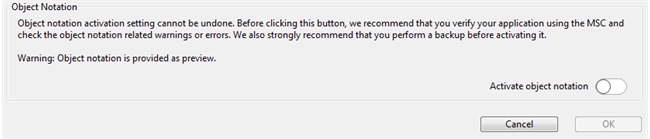
To fix this the methods will have to be retokenized manually either through the Method Editor or Proceduarally using the Method Get Code and Method Set Code commands.
To quickly find where dot or brackets have been used in names an MSC Verify can be performed which will return an error due to the use of dots or brackets in a name.
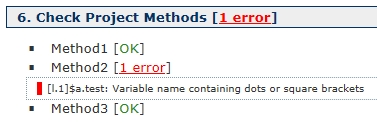
The methods can then be fixed to remove the incompatible uses of dots and brackets in names when object notation is enabled.
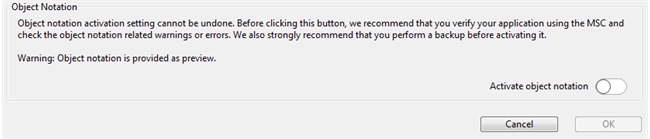
To fix this the methods will have to be retokenized manually either through the Method Editor or Proceduarally using the Method Get Code and Method Set Code commands.
To quickly find where dot or brackets have been used in names an MSC Verify can be performed which will return an error due to the use of dots or brackets in a name.
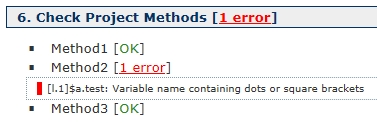
The methods can then be fixed to remove the incompatible uses of dots and brackets in names when object notation is enabled.
