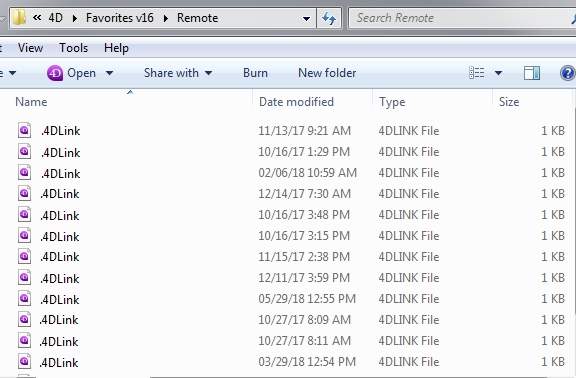Tech Tip: Open Recent File Path in Welcome Wizard
PRODUCT: 4D | VERSION: 16 | PLATFORM: Mac & Win
Published On: June 1, 2018
When Databases have been connected to for a version of 4D, these databases will be displayed in under the Recent applications section of the Welcome Wizard.
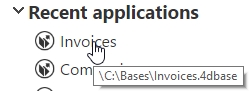
Holding down Option (Mac) or Alt (Windows) then clicking on one of the items on this list will do one of two things:
- If the application is a local database, the path will open up in the systems file explorer.
the path will open up in the systems file explorer.
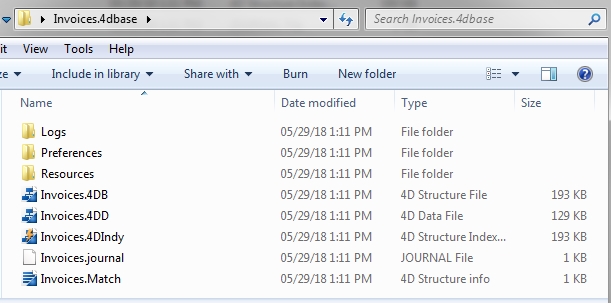
- If the application is a remote database, the Favorites {version of 4D) folder will open containing the list of .4DLink files for the servers that have been connected to, including the .4DLink file for the application that was clicked on.
the Favorites {version of 4D) folder will open containing the list of .4DLink files for the servers that have been connected to, including the .4DLink file for the application that was clicked on.
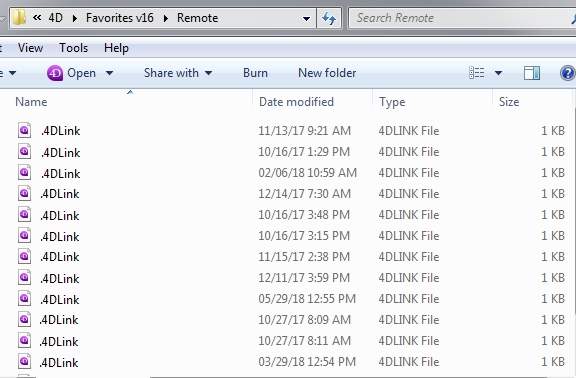
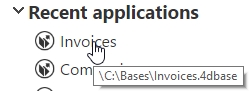
Holding down Option (Mac) or Alt (Windows) then clicking on one of the items on this list will do one of two things:
- If the application is a local database,
 the path will open up in the systems file explorer.
the path will open up in the systems file explorer.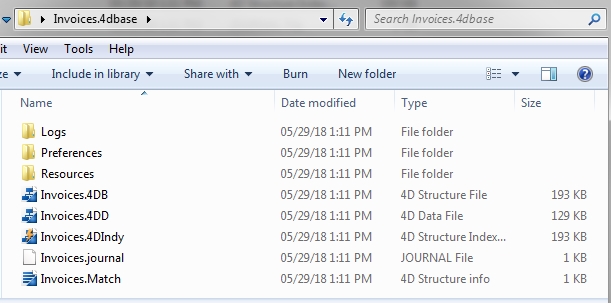
- If the application is a remote database,
 the Favorites {version of 4D) folder will open containing the list of .4DLink files for the servers that have been connected to, including the .4DLink file for the application that was clicked on.
the Favorites {version of 4D) folder will open containing the list of .4DLink files for the servers that have been connected to, including the .4DLink file for the application that was clicked on.