Tech Tip: Programatically set the Zoom in 4D Write Pro
PRODUCT: 4D | VERSION: 16 R6 | PLATFORM: Mac & Win
Published On: July 10, 2018
In 4D Write Pro, the Zoom can be set with the contextual menu as shown below:
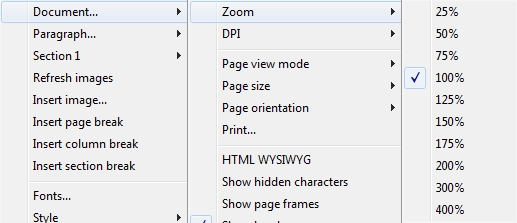
This also can be done with the INVOKE ACTION command. The following utility method will set the Zoom programatically:
Example #1: 25% Zoom
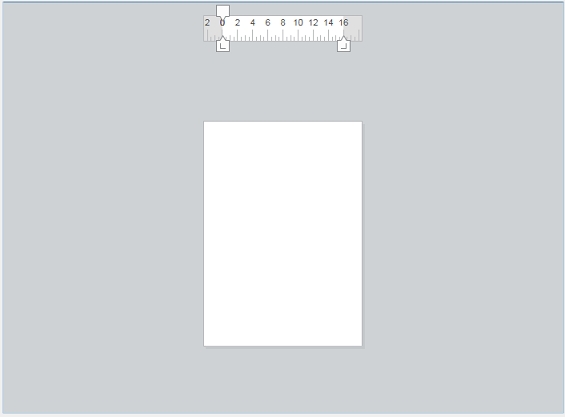
Example #2: 200% Zoom
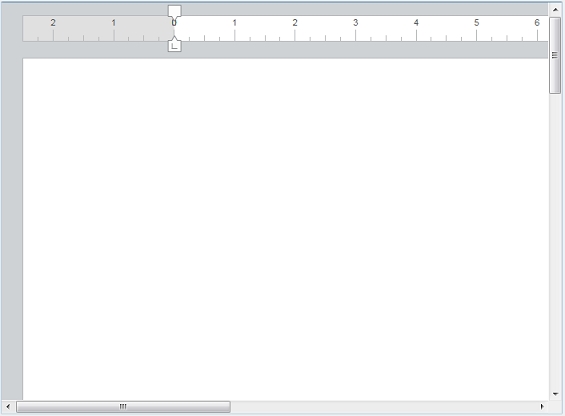
Example #3: 400% Zoom
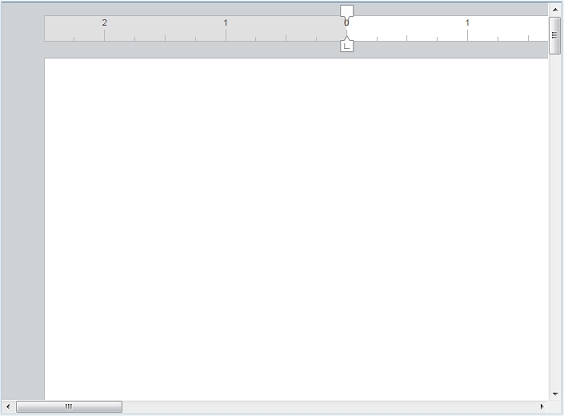
See Also:
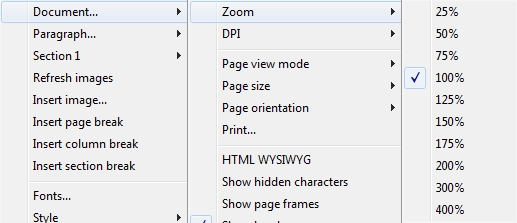
This also can be done with the INVOKE ACTION command. The following utility method will set the Zoom programatically:
| // ----------------------------------------------------------- // Method: WP_SET_ZOOM // Description: Method will set the Zoom in 4D Write Pro // programatically // // Parameters: // $1 (POINTER) - Pointer to 4D Write Pro object // $2 (LONGINT) - Choice of Zoom // 1 - 25%, 2 - 50%, 3 - 75%, 4 - 100%, // 5 - 125%, 6 - 150%, 7 - 175%, 8 - 200% // 9 - 300%, & 10 - 400% // ----------------------------------------------------------- C_POINTER($1;$wpPtr) C_LONGINT($2;$choice) C_TEXT($invokeStr;$invokeP) If (Count parameters=2) $wpPtr:=$1 $choice:=$2 $invokeStr:="zoom?value=" Case of :(($choice>=1) & ($choice<=8)) $invokeP:=string($choice*25)+"%" : ($choice=9) $invokeP:="300%" : ($choice=10) $invokeP:="400%" Else $invokeP:="100%" End case $invokeStr:=$invokeStr+$invokeP INVOKE ACTION($invokeStr;$wpPtr->) End if |
Example #1: 25% Zoom
| WP_SET_ZOOM (->WriteproArea;1) |
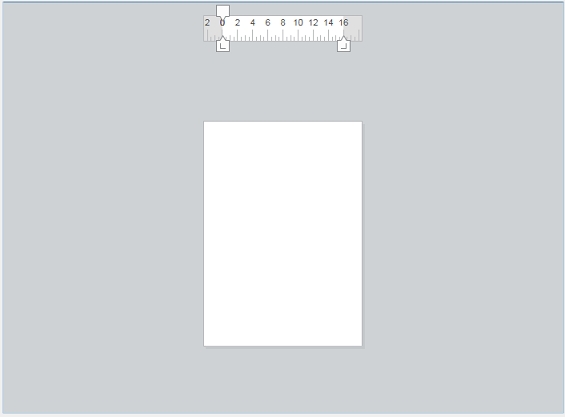
Example #2: 200% Zoom
| WP_SET_ZOOM (->WriteproArea;8) |
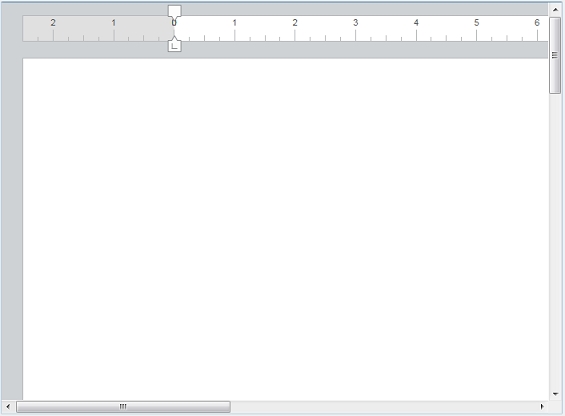
Example #3: 400% Zoom
| WP_SET_ZOOM (->WriteproArea;10) |
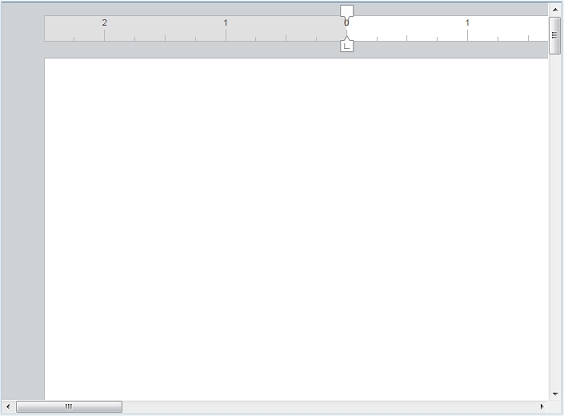
See Also:
