Tech Tip: Shortcut to display client's individual processes in 4D Server Admin window
PRODUCT: 4D | VERSION: 16 | PLATFORM: Mac & Win
Published On: July 10, 2018
In v12, 4D Server Admin window had a feature to double click on an individual user to see the processes shown in the "Processes" tab as shown below:
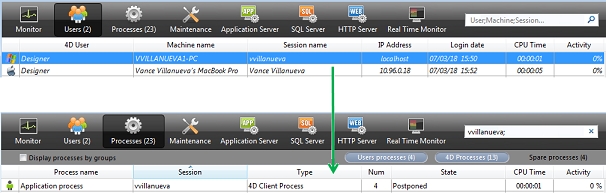
In newer versions of 4D, the following shortcut can be applied for the same effect:
Windows: Alt + double right click on mouse
Mac: Command + double contextual click on mouse
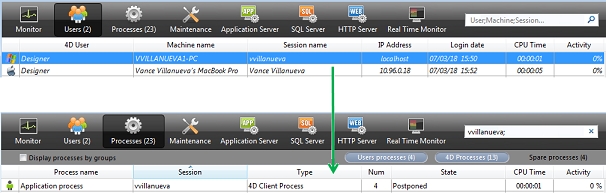
In newer versions of 4D, the following shortcut can be applied for the same effect:
Windows: Alt + double right click on mouse
Mac: Command + double contextual click on mouse
