Tech Tip: View a form via subform with a dynamic form
PRODUCT: 4D | VERSION: 17 | PLATFORM: Mac & Win
Published On: August 16, 2018
Here is a utility method to view a project form that is viewed as a subform of a dynamically generated form:
Here is an example of a project form "FormSample" that was created by the form editor:
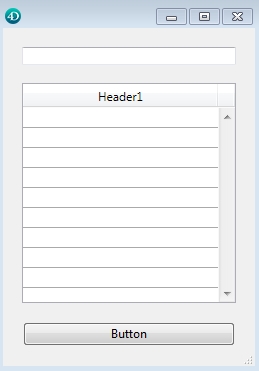
Example #1: Calling the project form
Example #2: Calling the table form
Here is the same form as a JSON defninition:
{
"left": 0,
"top": 0,
"width": 252,
"height": 340,
"pages": [
null,
{
"objects": {
"text": {
"type": "input",
"text": "",
"top": 20,
"left": 20,
"width": 214,
"height": 16
},
"myListBox": {
"type": "listbox",
"listboxType": "array",
"top": 54,
"left": 20,
"width": 214,
"height": 220,
"scrollbarHorizontal": "hidden",
"columns": [
{
"objectName": "Header1",
"dataSource": "",
"width": 212,
"header": {
"text": "Header1"
}
}
]
},
"button": {
"type": "button",
"text": "Button",
"top": 292,
"left": 17,
"width": 214,
"height": 26
}
}
}
]
}
Example #3: Calling a JSON file definition from "Resources" folder:
Example #4: Calling a JSON file definition next to structure files:
See Also:
| // ----------------------------------------------------------------- // Name: DISPLAY_SUBFORM_DYNAMICALLY // Description: Method will create a form with a Subform object // specified. // // Input Parameters: // $1 (TEXT) - Name of the Project Form or JSON definition // $2 (LONGINT) - Left coord in the form for Subform object // $3 (LONGINT) - Top coord in the form for Subform object // $4 (LONGINT) - Width size in pixels for Subform object. // $5 (LONGINT) - Height size in pixels for Subform object. // ------------------------------------------------------------------ C_TEXT($1;$formNameorLoc;$tableName) C_LONGINT($2;$left) C_LONGINT($3;$top) C_LONGINT($4;$width) C_LONGINT($5;$height;$pos;$pos2) C_OBJECT($subF;$form;$pageM) If (Count parameters=5) $formNameorLoc:=$1 $left:=$2 $top:=$3 $width:=$4 $height:=$5 $formNameorLoc:=Lowercase($formNameorLoc) $pos:=Position(".json";$formNameorLoc) If ($pos>0) $pos:=Position("resources";$formNameorLoc) If ($pos>0) // Is in the Resources folder $formNameorLoc:=Substring($formNameorLoc;$pos;Length($formNameorLoc)-$pos+1) $formNameorLoc:=Replace string($formNameorLoc;Folder Separator;"/") End if Else //Determine if it is Table form or Project Form $pos:=Position("[";$formNameorLoc) $tableName:="" If ($pos>0) $pos2:=Position("]";$formNameorLoc;$pos+1) $tableName:=Substring($formNameorLoc;$pos+1;$pos2-$pos-1) $formNameorLoc:=Substring($formNameorLoc;$pos2+1;Length($formNameorLoc)\ -$pos2+1) End if End if $subF:=New object("type";"subform";"left";$left;"top";$top;"width";$width;\ "height";$height;"table";$tableName;"detailForm";$formNameorLoc) $pageM:=New object("objects";New object("subF";$subF)) $form:=New object("pages";New collection(Null;$pageM)) $window:=Open form window($form) DIALOG($form) CLOSE WINDOW($window) End if |
Here is an example of a project form "FormSample" that was created by the form editor:
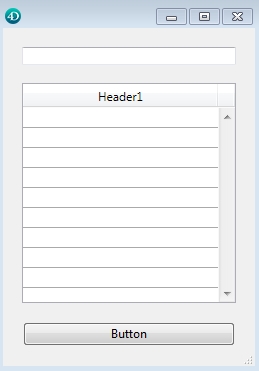
Example #1: Calling the project form
| C_TEXT($loc) C_LONGINT($left;$top;$width;$height) $left:=0 $top:=0 $width:=250 $height:=335 $loc:="FormSample" DISPLAY_SUBFORM_DYNAMICALLY ($loc;$left;$top;$width;$height) |
Example #2: Calling the table form
| $loc:="[Table_1]Input" DISPLAY_SUBFORM_DYNAMICALLY ($loc;$left;$top;$width;$height) |
Here is the same form as a JSON defninition:
{
"left": 0,
"top": 0,
"width": 252,
"height": 340,
"pages": [
null,
{
"objects": {
"text": {
"type": "input",
"text": "",
"top": 20,
"left": 20,
"width": 214,
"height": 16
},
"myListBox": {
"type": "listbox",
"listboxType": "array",
"top": 54,
"left": 20,
"width": 214,
"height": 220,
"scrollbarHorizontal": "hidden",
"columns": [
{
"objectName": "Header1",
"dataSource": "",
"width": 212,
"header": {
"text": "Header1"
}
}
]
},
"button": {
"type": "button",
"text": "Button",
"top": 292,
"left": 17,
"width": 214,
"height": 26
}
}
}
]
}
Example #3: Calling a JSON file definition from "Resources" folder:
| $loc:=Get 4D folder(Current resources folder)+"formSample.json" DISPLAY_SUBFORM_DYNAMICALLY ($loc;$left;$top;$width;$height) |
Example #4: Calling a JSON file definition next to structure files:
| $loc:="formSample.json" DISPLAY_SUBFORM_DYNAMICALLY ($loc;$left;$top;$width;$height) |
See Also:
