Tech Tip: Save and restore the column position of all types of Data Sourced Listboxes
PRODUCT: 4D | VERSION: 17 | PLATFORM: Mac & Win
Published On: August 30, 2018
The ability to save and restore the column position of a Listbox can be done for all types of Data Sourced Listboxes with the following utility method:
Here is an example of a Listbox with three columns:
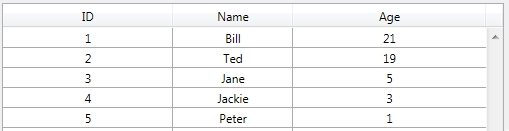
An example here will move column "Name" to the left as shown:
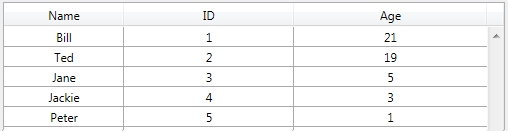
This can be saved for example on the "On Close Box" form event:
Then it can be restored back on the "On Load" event:
| // ----------------------------------------------------------------- // Name: SAVE_RESTORE_LB_COL_POSITION // Description: Method will save and restore the Column position of all // types of Listboxes. // // Input Parameters: // $1 (TEXT) - Name of the Listbox // ------------------------------------------------------------------ C_TEXT($1;$lbName) C_COLLECTION($col) C_TEXT($locJSON;$jsonText) $locJSON:=Get 4D folder(Current resources folder)+"lbPrefs.json" If (Count parameters=1) $lbName:=$1 ARRAY TEXT($arrColNames;0) ARRAY TEXT($arrHeaderNames;0) ARRAY POINTER($arrColVars;0) ARRAY POINTER($arrHeaderVars;0) ARRAY BOOLEAN($arrColsVisible;0) ARRAY POINTER($arrStyles;0) LISTBOX GET ARRAYS(*;$lbName;$arrColNames;$arrHeaderNames;\ $arrColVars;$arrHeaderVars;$arrColsVisible;$arrStyles) $col:=New collection For ($i;1;Size of array($arrColNames)) $col.push($arrColNames{$i}) End for $jsonText:=JSON Stringify($col) TEXT TO DOCUMENT($locJSON;$jsonText) Else // Read back to order the Listbox column C_COLLECTION($textCol) If (Test path name($locJSON)=Is a document) $jsonText:=Document to text($locJSON) $textCol:=JSON Parse($jsonText;Is collection) For ($i;1;$textCol.length) LISTBOX MOVE COLUMN(*;$textCol[$i-1];$i) End for End if End if |
Here is an example of a Listbox with three columns:
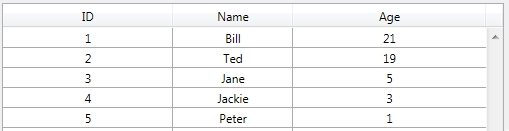
An example here will move column "Name" to the left as shown:
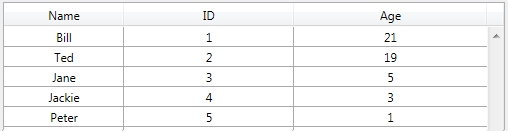
This can be saved for example on the "On Close Box" form event:
| Case of :(Form event=On close Box) SAVE_RESTORE_LB_COL_POSITION("List Box") End Case |
Then it can be restored back on the "On Load" event:
| Case of :(Form event=On Load) SAVE_RESTORE_LB_COL_POSITION :(Form event=On Close Box) SAVE_RESTORE_LB_COL_POSITION("List Box") Cancel End Case |
