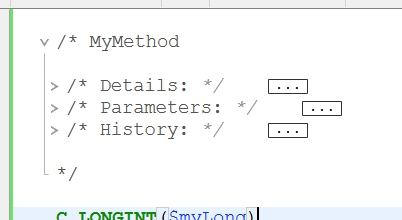Tech Tip: Nested Comment Blocks
PRODUCT: 4D | VERSION: 18 | PLATFORM: Mac & Win
Published On: December 3, 2019
A new feature of 4Dv18 is the addition of comment blocks to the method editor. A block of code can easily be commentted out by wrapping it with /* and */ all code between the two markers will be commented. The block is also collapsible, this can help make code more clean with out the need for tricks like using If(False) ... End if.
This feature can even be applied to create nested blocks of comments so that information can be collapsed or expanded if needed. For example, the method header below is a comment block with three nested comment blocks for the details, parameters, and history of changes.
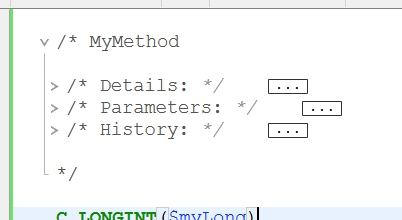
This feature can even be applied to create nested blocks of comments so that information can be collapsed or expanded if needed. For example, the method header below is a comment block with three nested comment blocks for the details, parameters, and history of changes.