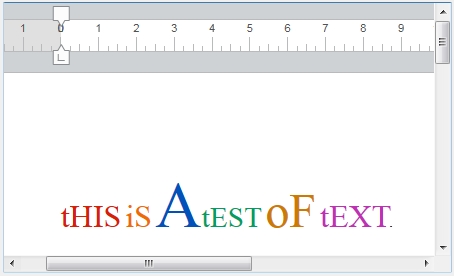Tech Tip: Toggling letter case selection in 4D Write Pro document
PRODUCT: 4D | VERSION: 17 | PLATFORM: Mac & Win
Published On: October 31, 2018
Here is a utility method to toggle letter cases selection in a 4D Write Pro document:
Example #1: Here is the method when ran to on all the selected plain text:
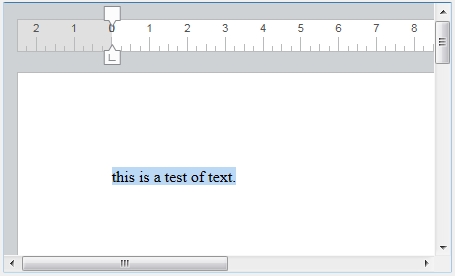
The result is the following:
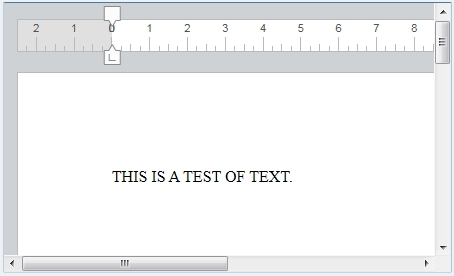
Example #2: with styled text:
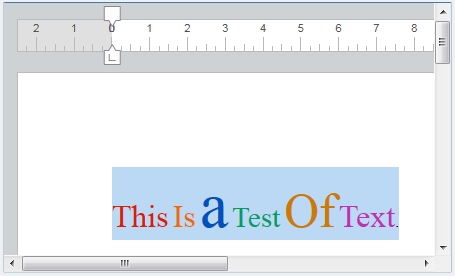
Here is the result after the execution of the method.
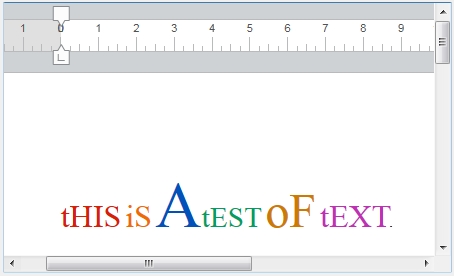
| //--------------------------------------------------------------------------------- // Name: TOGGLE_CASE_WP // Description: Method will toggle the case (Upper case -> Lower case or opposite) // of each letter of the selection in a 4D Write Pro document. // Parameters: // $1 (POINTER) - Write Pro object // -------------------------------------------------------------------------------- C_POINTER($1;$writeObj) C_OBJECT($range) C_TEXT($str;$newStr;$workingChar) C_LONGINT($i;$charCode) If (Count parameters=1) $writeObj:=$1 $range:=WP Get selection($writeObj->) $str:=ST Get text($writeObj->;$range.start;$range.end) For ($i;1;Length($str)) $workingChar:="" $charCode:=Character code($str[[$i]]) If (($charCode>=65) & ($charCode<=90)) $workingChar:=Char($charCode+32) End if If (($charCode>=97) & ($charCode<=122)) $workingChar:=Char($charCode-32) End if If ($workingChar="") $newStr:=$newStr+$str[[$i]] Else $newStr:=$newStr+$workingChar End if End for ST SET TEXT($writeObj->;$newStr;$range.start;$range.end) End if |
Example #1: Here is the method when ran to on all the selected plain text:
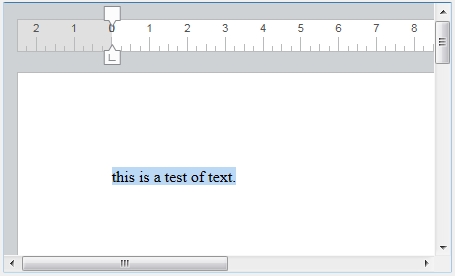
| TOGGLE_CASE_WP (->WriteProArea) |
The result is the following:
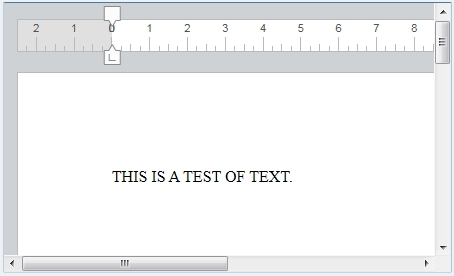
Example #2: with styled text:
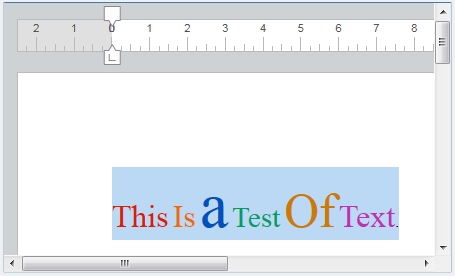
Here is the result after the execution of the method.