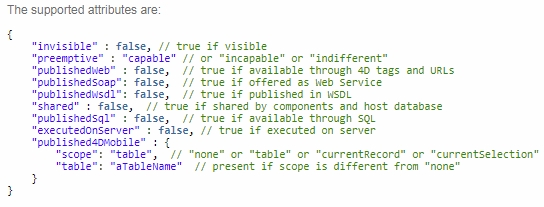Tech Tip: Creating multiple methods programmatically
PRODUCT: 4D | VERSION: 17 | PLATFORM: Mac & Win
Published On: November 8, 2018
Here is a utility method to create multiple methods names in the explorer to reduce the hassle of creating each one manually (Note this is creating blank methods with no code):
Example #1: Creating some methods
The explorer window will populate as the following:
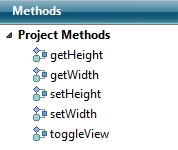
Example #2: Creating same methods with attributes
Each of the methods created will have the "shared component setting":
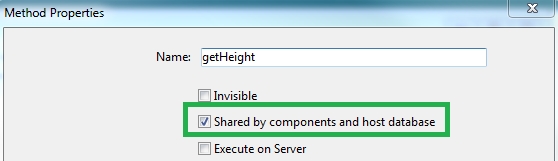
Keep in mind that the object can be built also by these attributes:
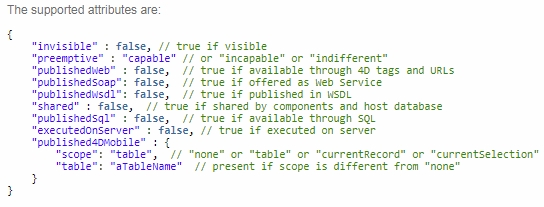
| //--------------------------------------------------------------------------------- // Name: CREATE_MULTIPLE_METHODS // Description: Method will create multiple methods programatically by default // attributes or setting attributes with a 4D object. // // Parameters: // $1 (POINTER) - Array of names for the methods // $2 (OBJECT) - Adding attributes to the methods (optional) // -------------------------------------------------------------------------------- C_POINTER($1;$arrProjMethodNames) C_OBJECT($2;$methodAttrObj) C_TEXT($methodAttr;$status) C_LONGINT($i) ARRAY TEXT($methodNamesArr;0) If (Count parameters>=1) $arrProjMethodNames:=$1 $methodAttr:="//%attributes = {\"lang\":\"en\"}" If (Count parameters=2) $methodAttrObj:=$2 $methodAttr:="//%attributes = "+JSON Stringify($methodAttrObj) End if For ($i;1;Size of array($arrProjMethodNames->)) METHOD GET NAMES($methodNamesArr) If (find in array($methodNamesArr;$arrProjMethodNames->{$i})=-1) METHOD SET CODE($arrProjMethodNames->{$i};$methodAttr) End if End for End if |
Example #1: Creating some methods
| ARRAY TEXT($mNamesArr;0) APPEND TO ARRAY($mNamesArr;"setWidth") APPEND TO ARRAY($mNamesArr;"getWidth") APPEND TO ARRAY($mNamesArr;"setHeight") APPEND TO ARRAY($mNamesArr;"getHeight") APPEND TO ARRAY($mNamesArr;"toggleView") CREATE_MULTIPLE_METHODS (->$mNamesArr) |
The explorer window will populate as the following:
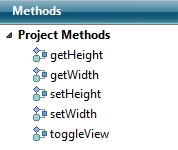
Example #2: Creating same methods with attributes
| // Using the same array code from Example #1 C_OBJECT($obj) OB SET($obj;"lang";"en";"shared";True) CREATE_MULTIPLE_METHODS (->$mNamesArr;$obj) |
Each of the methods created will have the "shared component setting":
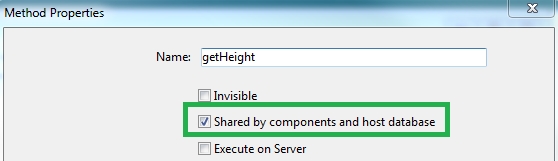
Keep in mind that the object can be built also by these attributes: