Tech Tip: Clearing the Debugger's Expression Pane
PRODUCT: 4D | VERSION: 16 | PLATFORM: Mac & Win
Published On: November 29, 2018
4D's debugger is a useful tool to check the code that is being executed to see if it is working as expected and to troubleshoot issues.
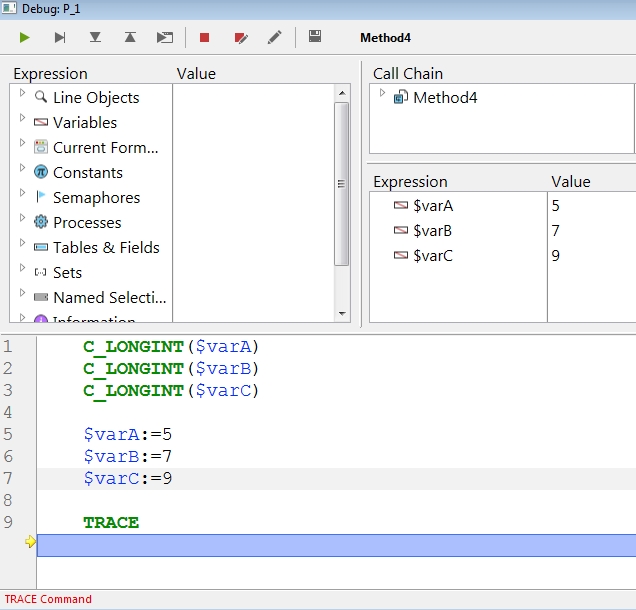
One of the features of the debugger is the expression pane which allows expressions to be added to it to show it's evaluated data. Another feature related to this is the ability to save expressions so that when the debugger is closed, and then later opened the added expressions are saved.
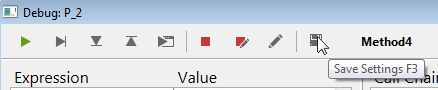
If by accident an expression is added and saved to the pane that executes code that causes issue it is possible to clear the expressions by holding down the SHIFT button while the debugger is opened.
After the debugger is opened with the cleared expression pane it is important to save a new set of expressions or else the next time the expression pane is opened the last saved set of expression (the one that were possibly causing issues) will return.
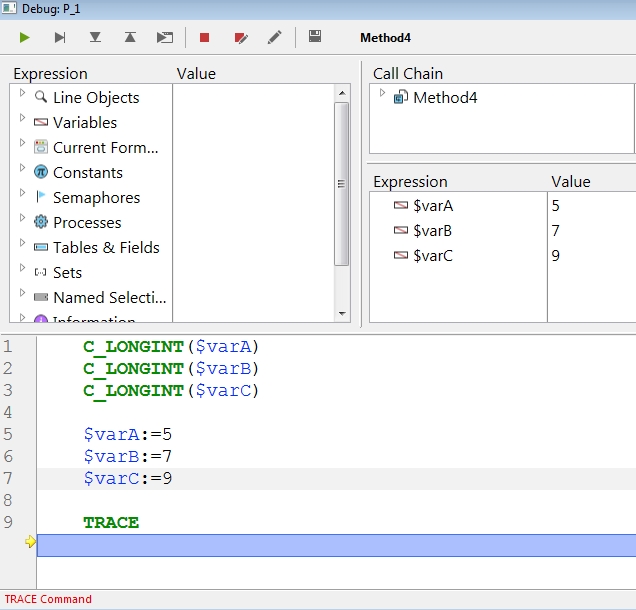
One of the features of the debugger is the expression pane which allows expressions to be added to it to show it's evaluated data. Another feature related to this is the ability to save expressions so that when the debugger is closed, and then later opened the added expressions are saved.
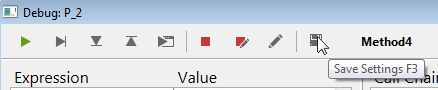
If by accident an expression is added and saved to the pane that executes code that causes issue it is possible to clear the expressions by holding down the SHIFT button while the debugger is opened.
After the debugger is opened with the cleared expression pane it is important to save a new set of expressions or else the next time the expression pane is opened the last saved set of expression (the one that were possibly causing issues) will return.
