Tech Tip: Remember to create authentication method when reloading data in 4D for iOS
PRODUCT: 4D | VERSION: 17 R | PLATFORM: Mac OS X
Published On: January 18, 2019
When using 4D for iOS to test your form template, you may come across this scenario where your table data appears blank or outdated and reloading the data throws an error.
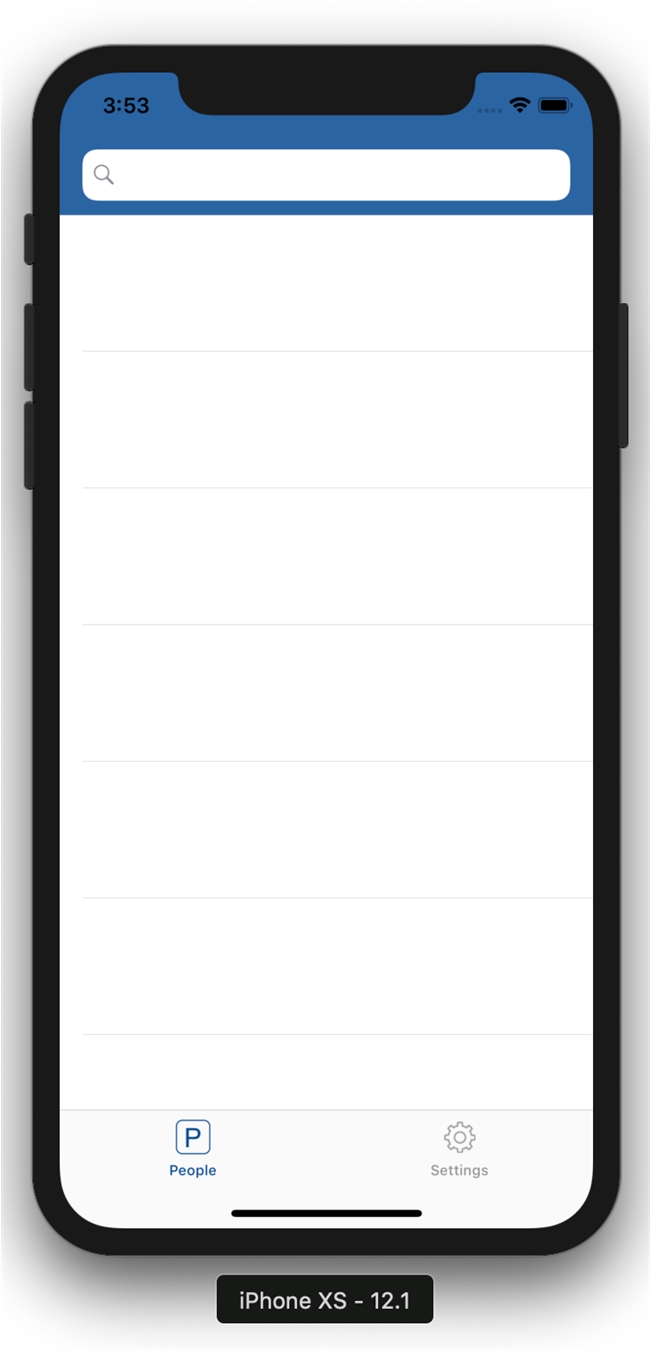
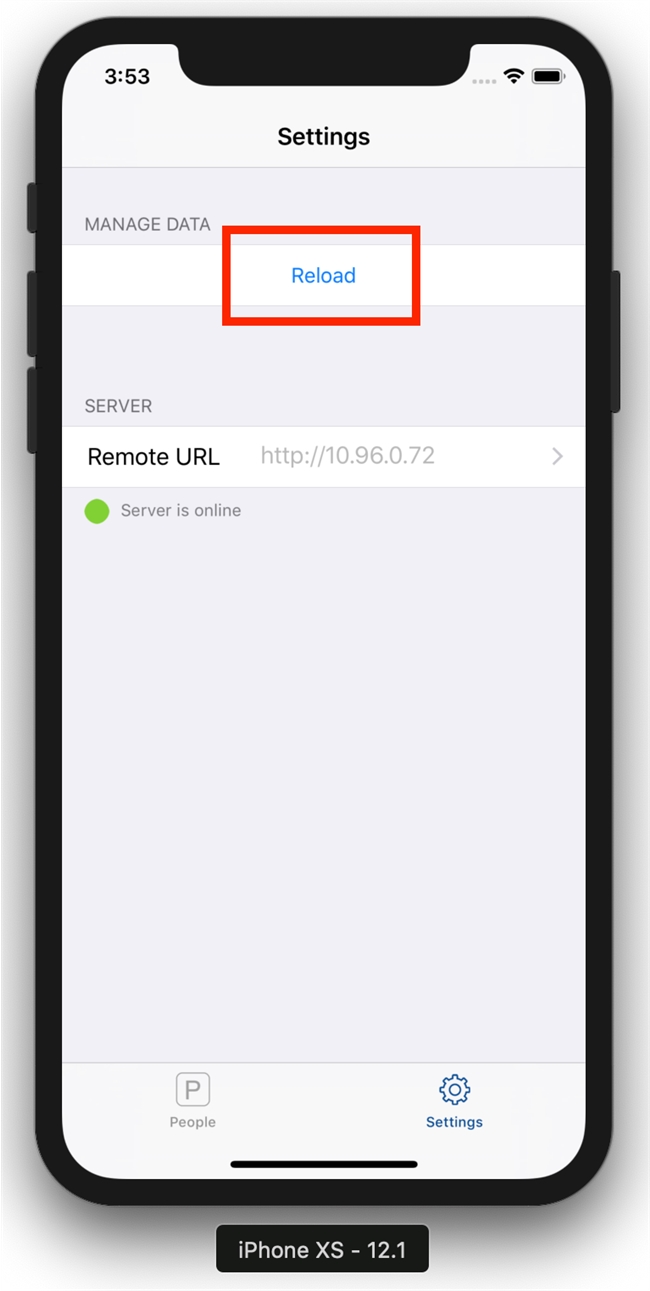
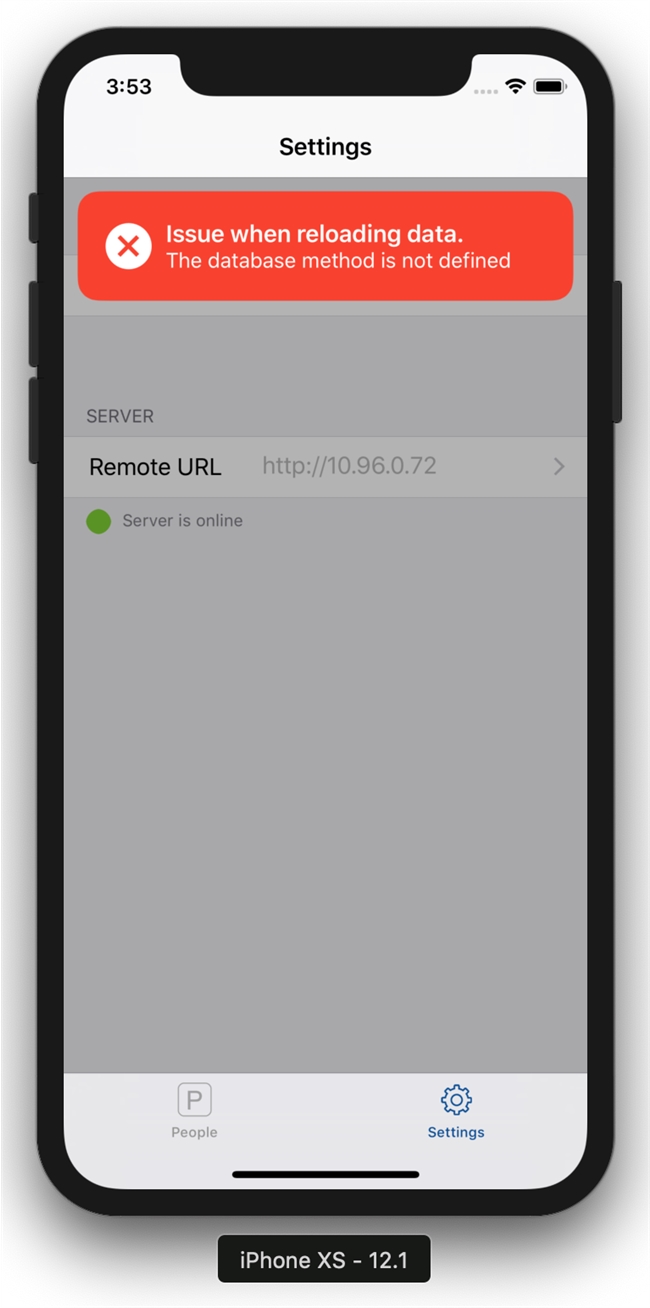
In this case, make sure you created the 4D Mobile App Authentication database method found in the Build tab of the mobile project window. This method is responsible for managing the mobile app authentication to 4D Server even when the mobile app was built in guest mode. To create a simple template for the authentication method, simply click on "Create" to let 4D automatically create the authentication method for you.
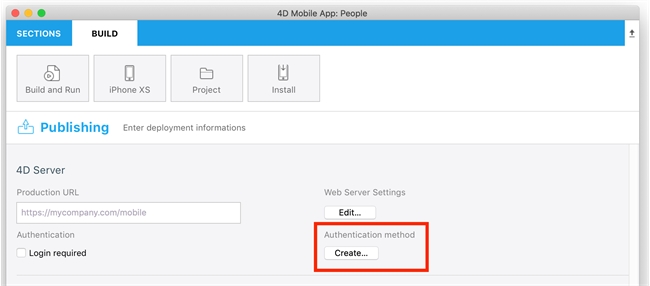
Once the method has been recreated, build and run the app again. This time upon reloading your data, you will now see a success message and your data properly displayed.
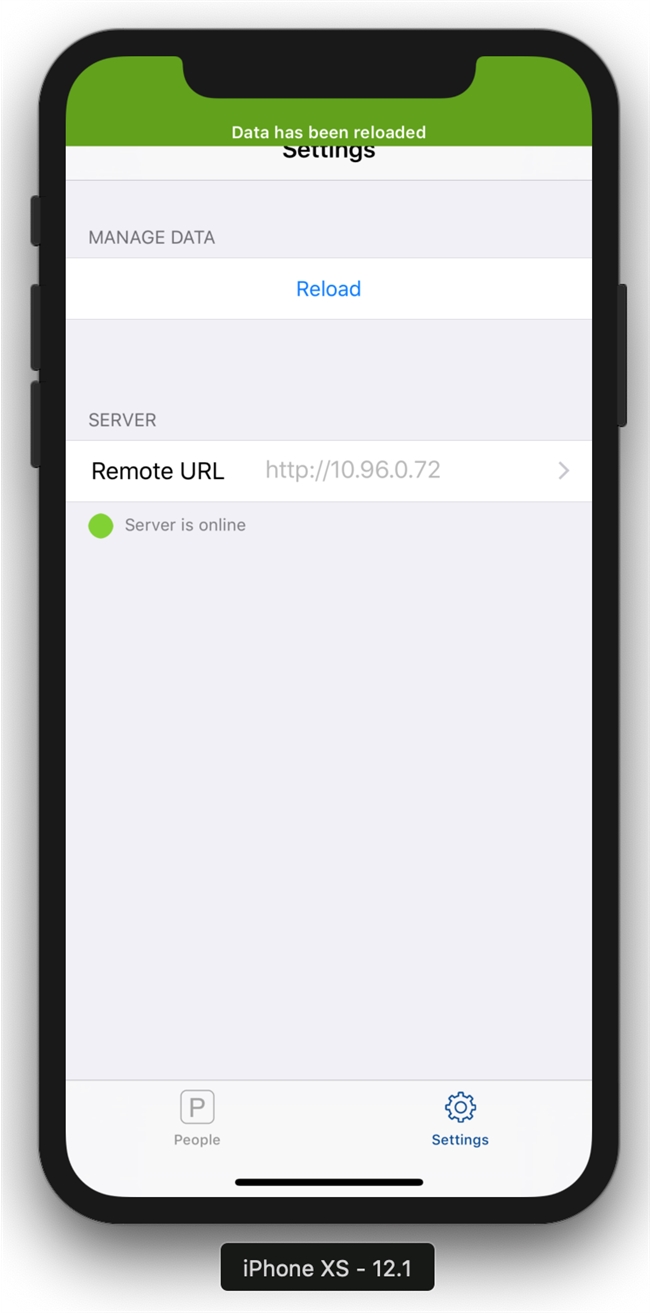
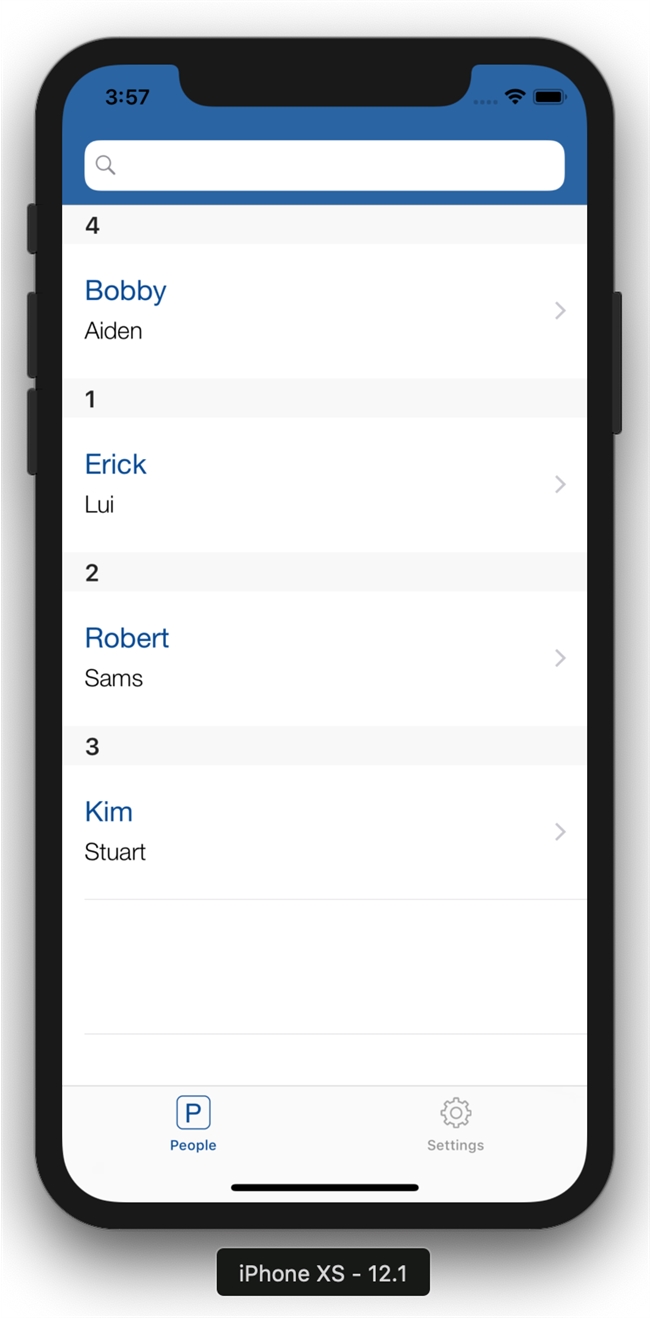
For more information regarding the On Mobile App Authentication database method, check out the documentation here.
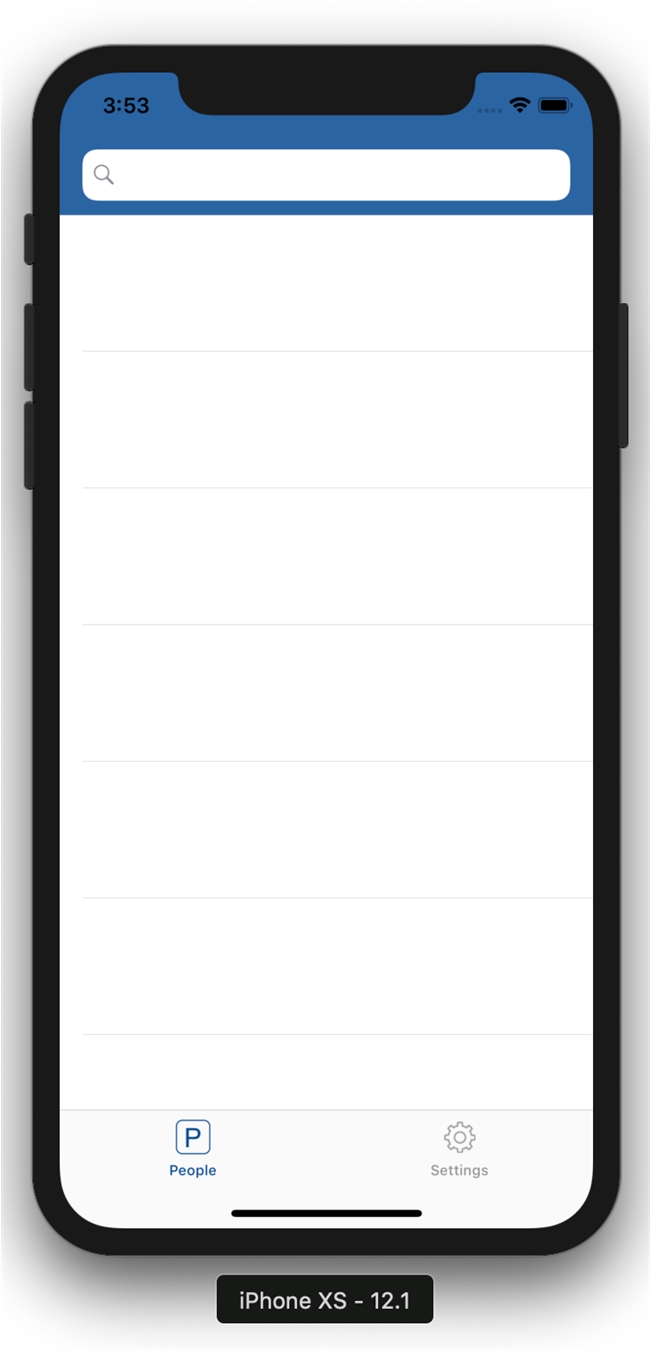
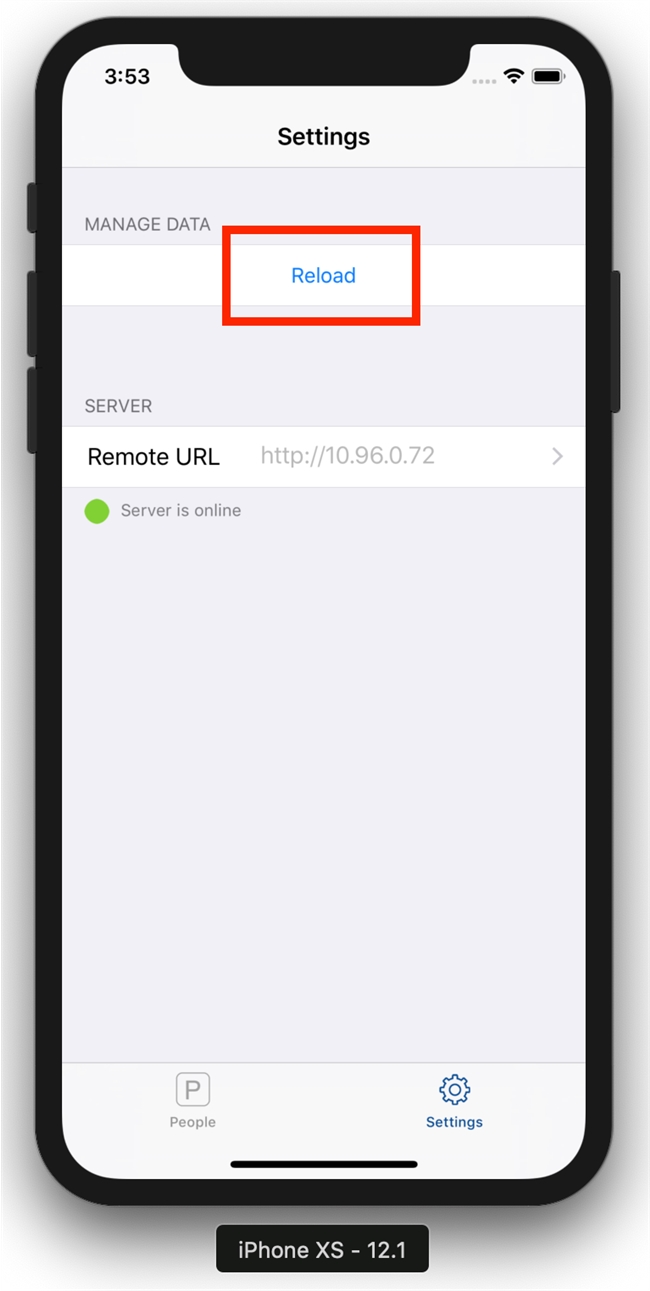
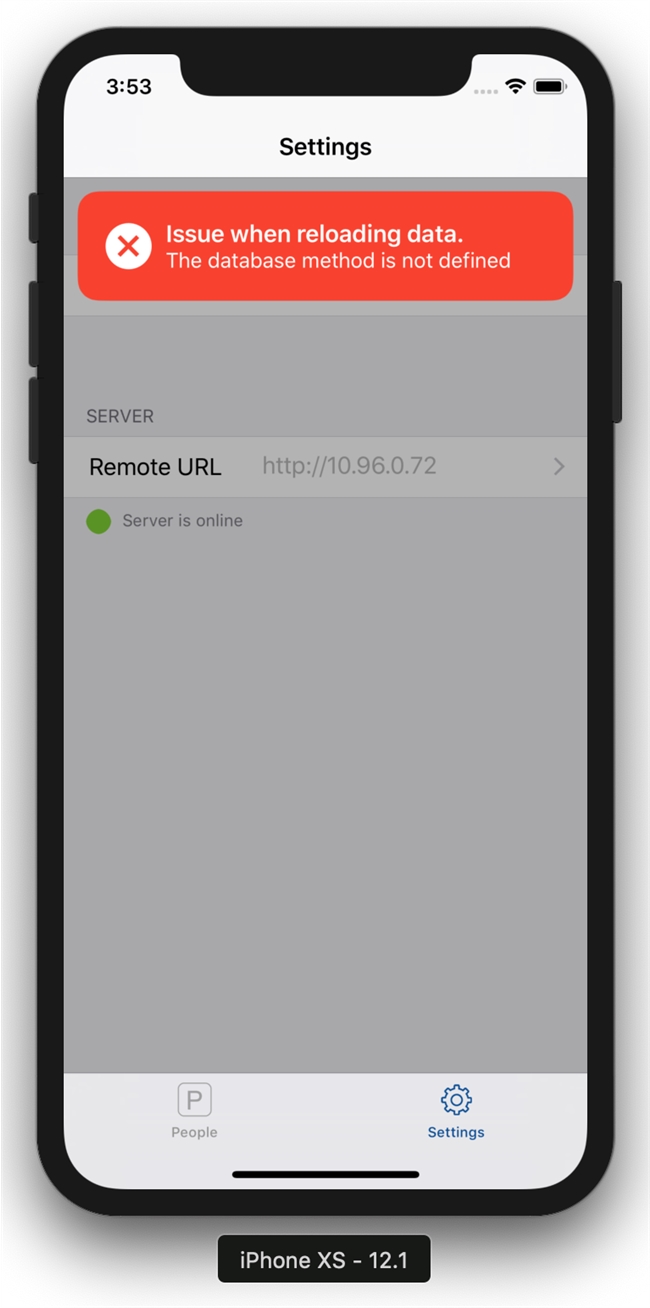
In this case, make sure you created the 4D Mobile App Authentication database method found in the Build tab of the mobile project window. This method is responsible for managing the mobile app authentication to 4D Server even when the mobile app was built in guest mode. To create a simple template for the authentication method, simply click on "Create" to let 4D automatically create the authentication method for you.
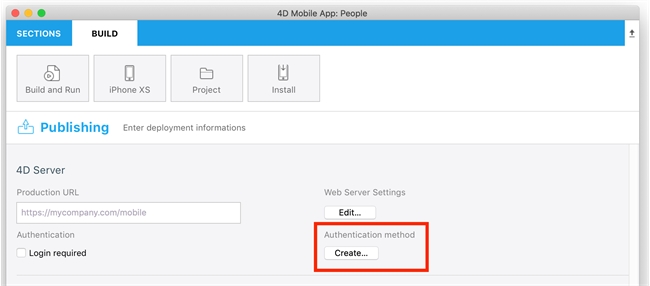
Once the method has been recreated, build and run the app again. This time upon reloading your data, you will now see a success message and your data properly displayed.
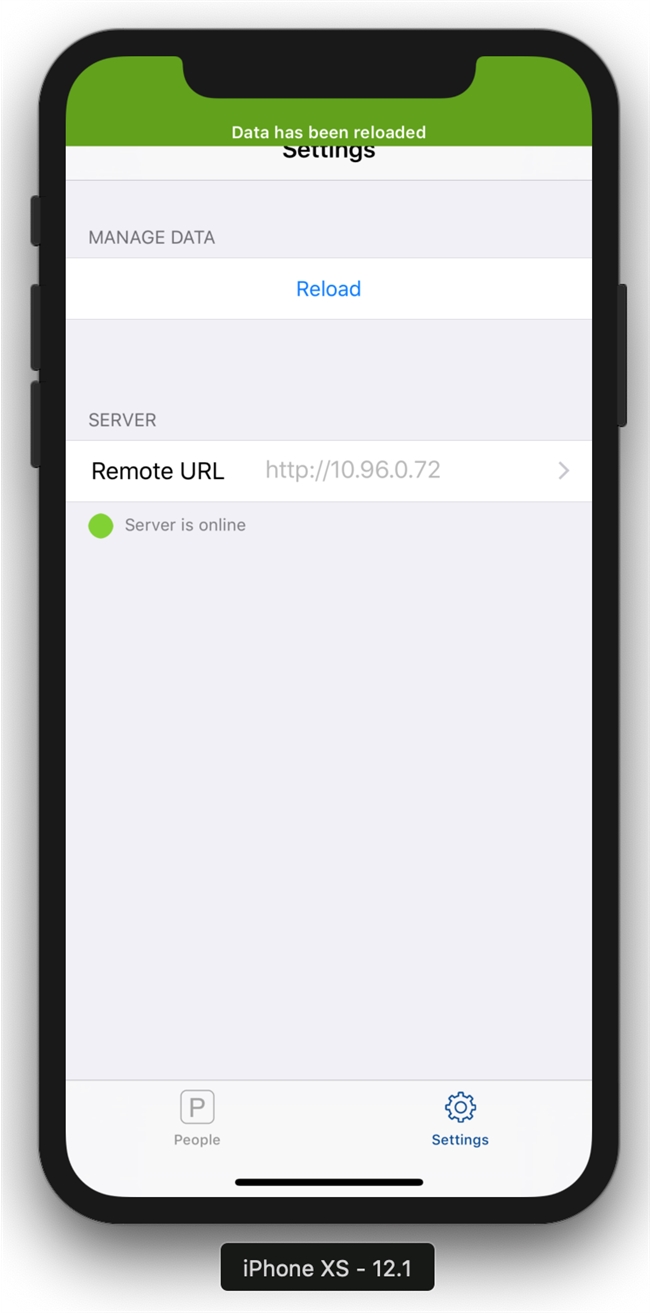
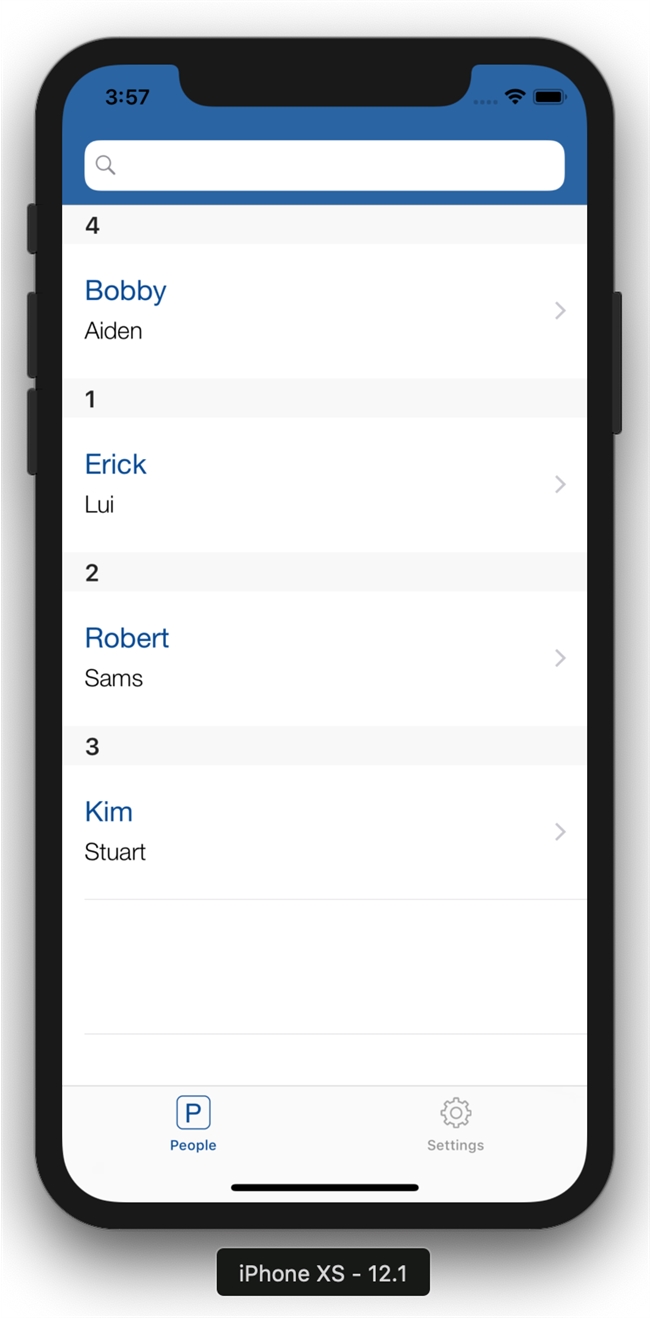
For more information regarding the On Mobile App Authentication database method, check out the documentation here.
