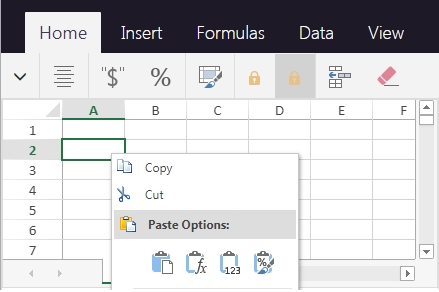Tech Tip: Toggling the contextual menu in View Pro
PRODUCT: 4D | VERSION: 17 | PLATFORM: Mac & Win
Published On: May 2, 2019
Here is a utility method to toggle the contextual menu in View Pro:
Here is an example of disabling the contextual menu:
When contextual clicking on a mouse, the menu does not display:
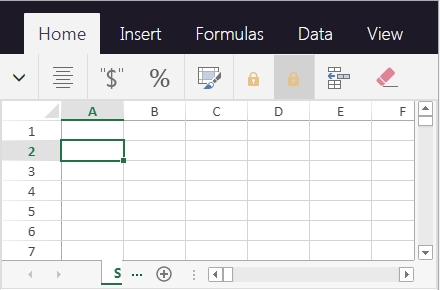
Here is an example of enabling the contextual menu:
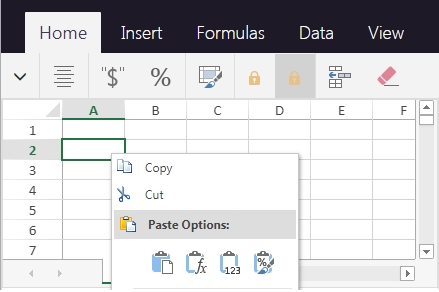
| //--------------------------------------------------------------------------------- // Name: CONTEXT_MENU_TOGGLE_VIEWPRO // Description: Method will toggle the contextual menu in View Pro. // // Parameters: // $1 (POINTER) - View Pro object // $2 (BOOLEAN) - True - Enable menu, False - Disable menu // -------------------------------------------------------------------------------- C_POINTER($1;$vProObj) C_BOOLEAN($2;$choice) C_TEXT($jsCode_t;$res_t) If (Count parameters=2) $vProObj:=$1 $choice:=$2 $jsCode_t:="spread.options.allowContextMenu="+lowercase(String($choice))+";" $res_t:=WA Evaluate JavaScript($vProObj->;$jsCode_t) End if |
Here is an example of disabling the contextual menu:
| CONTEXT_MENU_TOGGLE_VIEWPRO (->ViewProArea;false) |
When contextual clicking on a mouse, the menu does not display:
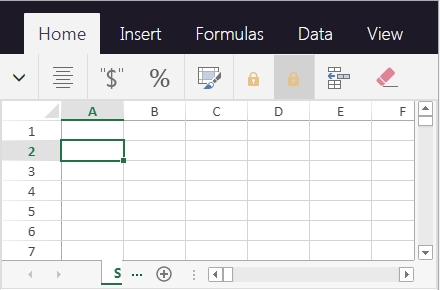
Here is an example of enabling the contextual menu:
| CONTEXT_MENU_TOGGLE_VIEWPRO (->ViewProArea;true) |