Tech Tip: 4D Command History
PRODUCT: 4D | VERSION: 16 | PLATFORM: Mac & Win
Published On: April 4, 2019
There are many 4D commands that have been introduced and updated in many different versions of 4D. It may be beneficial at times to see when a command was implemented or changed to see if there are new features or if there are new behaviors to look out for when upgrading a database.
This information is available on the documentation for each command on the right side of the page under the "HISTORY" section.
For example below is the history for the v17 RESTART 4D command:
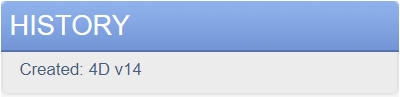
The history is relative to the version of 4D. A v13 page for the RESTART 4D Command does not exist.
The history may also contain the versions where the command was modified, and also has a very informative "new" icon that indicates that the command was either modified or created in the current version of 4D the document is pertaining to.
History for v17 SET DATABASE PARAMETER:
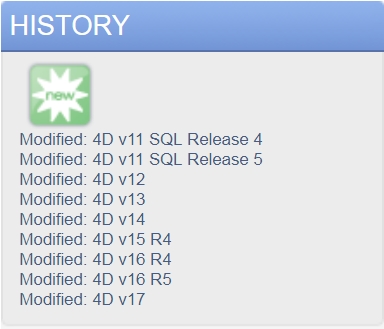
The SET DATABASE PARAMETER has been updated a number of times due to the increasing number of parameters accessable by the command. As show the command has been updated in v17 and as such the "new" icon is displayed at the top of the history list.
When compared to the v16 version of the documentation the modifications between v16 to v17 are not displayed as the documentation is only relative to v16.
History for v16 SET DATABASE PARAMETER:
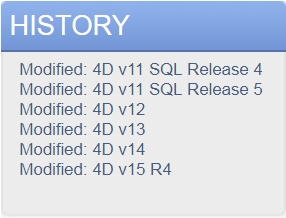
Unfortunately, the modifications are sometimes not easily identifyable. To see the changes the upgrade documentation or a compare and contrast of the pages can be performed.
This information is available on the documentation for each command on the right side of the page under the "HISTORY" section.
For example below is the history for the v17 RESTART 4D command:
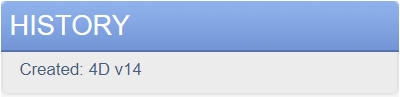
The history is relative to the version of 4D. A v13 page for the RESTART 4D Command does not exist.
The history may also contain the versions where the command was modified, and also has a very informative "new" icon that indicates that the command was either modified or created in the current version of 4D the document is pertaining to.
History for v17 SET DATABASE PARAMETER:
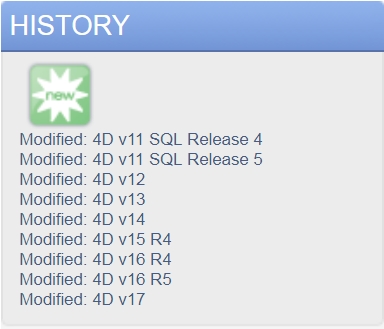
The SET DATABASE PARAMETER has been updated a number of times due to the increasing number of parameters accessable by the command. As show the command has been updated in v17 and as such the "new" icon is displayed at the top of the history list.
When compared to the v16 version of the documentation the modifications between v16 to v17 are not displayed as the documentation is only relative to v16.
History for v16 SET DATABASE PARAMETER:
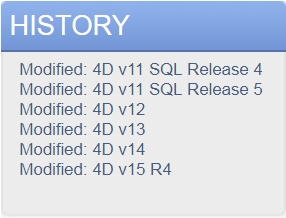
Unfortunately, the modifications are sometimes not easily identifyable. To see the changes the upgrade documentation or a compare and contrast of the pages can be performed.
