Tech Tip: Install built 4D app within users applications folder to avoid macOS fast user switching privilege issues
PRODUCT: 4D | VERSION: 17 | PLATFORM: Mac
Published On: April 4, 2019
When using macOS's fast user switching to switch between different login accounts without logging out, it is typical to install the built 4D app into the root applications folder. However, this path can lead to privilege issues when trying to access the same app under a different login which results in a read/write error as shown below:
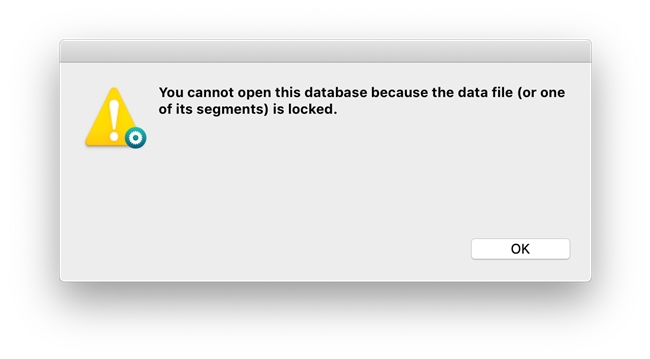
To prevent this scenario, be sure to install the built 4D app within the users applications folder instead of the root applications folder.
Root applications folder path:
User applications folder path:
By installing the built 4D app into the users applications folder, there should no longer be any read/write errors when accessing the app under different login users.
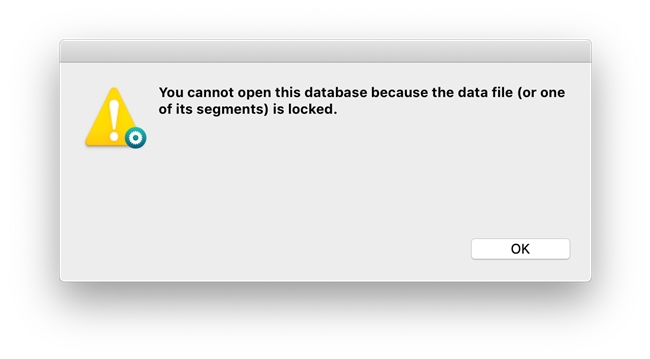
To prevent this scenario, be sure to install the built 4D app within the users applications folder instead of the root applications folder.
Root applications folder path:
| /Applications/{built4DAppName} |
User applications folder path:
| /Users/{username}/Applications/{built4DAppName} |
By installing the built 4D app into the users applications folder, there should no longer be any read/write errors when accessing the app under different login users.
