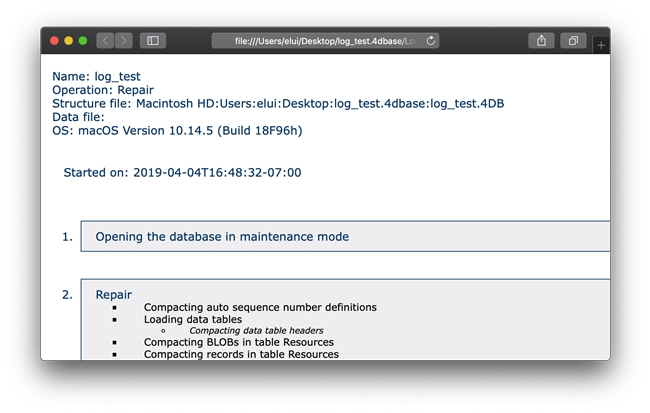Tech Tip: Enabling develop menu in Safari to view MSC log files
PRODUCT: 4D | VERSION: 17 | PLATFORM: Mac
Published On: April 11, 2019
When trying to view XML log files from MSC within Safari, the appearance may be completely unstyled due to a specific Safari setting. The unstyled log file is shown below:
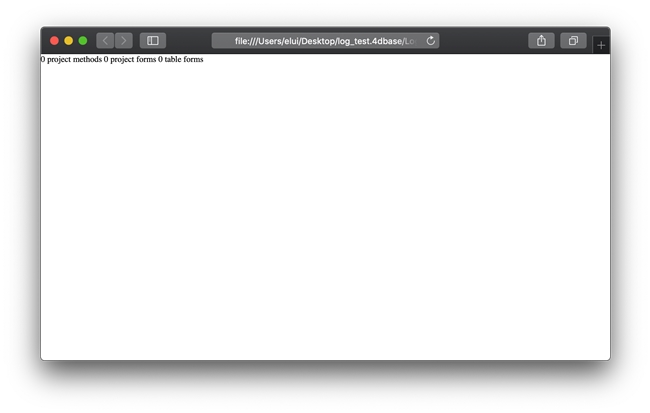
In this scenario, navigate to the Safari menu bar into Safari > Preferences, go into the Advanced tab, then make sure the "Show Develop menu in menu bar" is enabled.
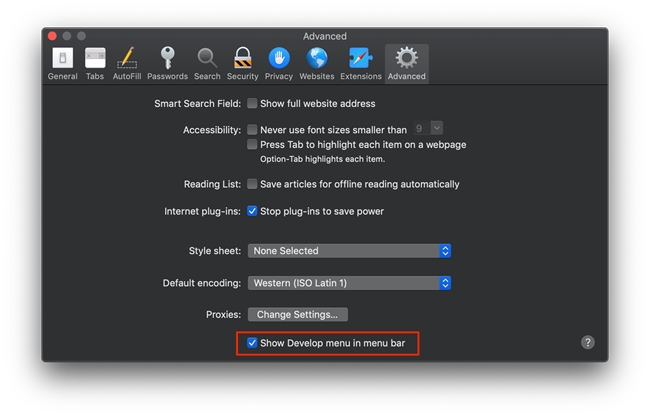
Once that setting is enabled, the MSC log files should now appear styled properly in Safari.
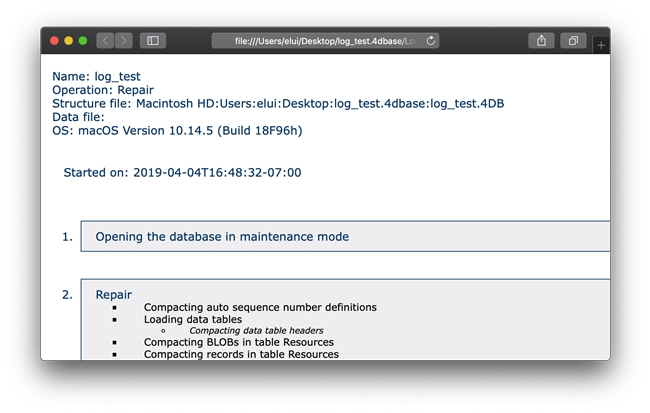
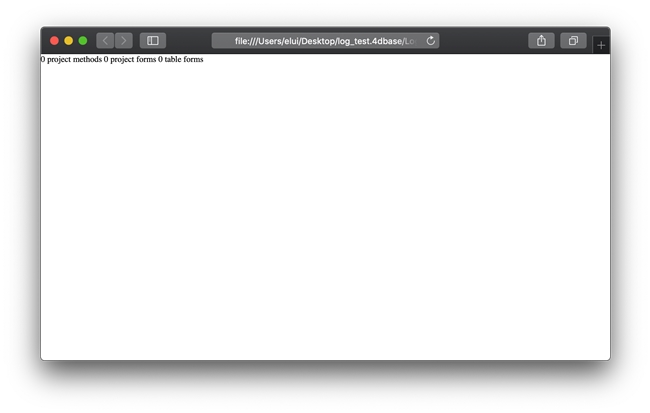
In this scenario, navigate to the Safari menu bar into Safari > Preferences, go into the Advanced tab, then make sure the "Show Develop menu in menu bar" is enabled.
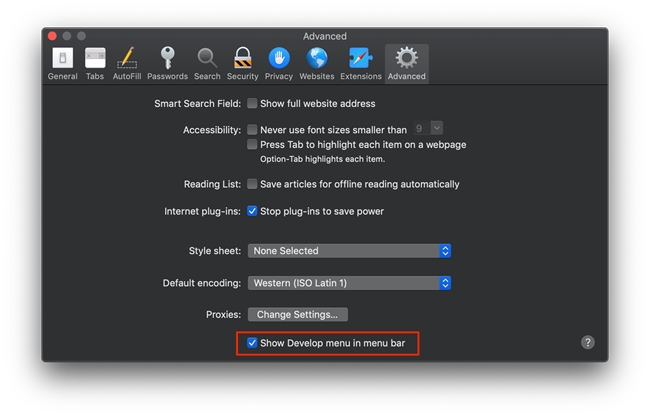
Once that setting is enabled, the MSC log files should now appear styled properly in Safari.