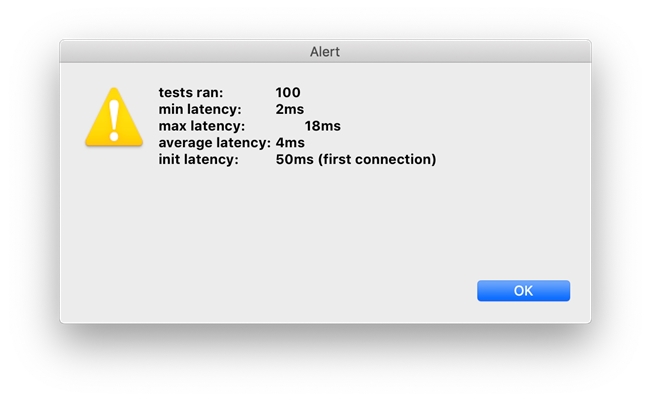Tech Tip: An approach to checking latency between 4D Server and 4D Client
PRODUCT: 4D | VERSION: 17 | PLATFORM: Mac & Win
Published On: July 10, 2019
Here is a simple method that can be used to check the latency between the 4D Server and 4D Client.
Here is an example of the output observed when 4D Client and 4D Server are ran on the same physical machine:
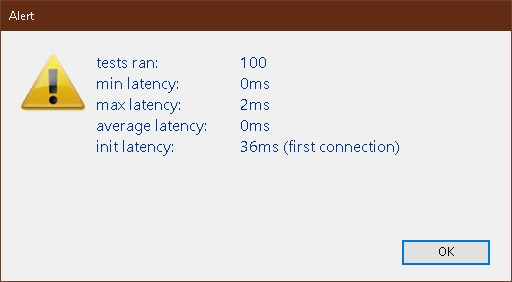
Here is an example of the output observed when running 4D Client on a Wifi network local to the 4D Server:
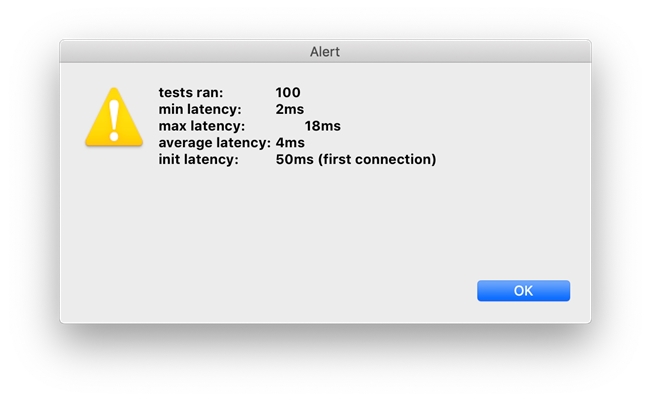
| C_LONGINT($beginMS;$endMS;$a;$min;$max;$i;$end) ARRAY LONGINT($al_latency;0) C_TIME($trash) C_TEXT($crlf;$tab) $crlf:=Char(Carriage return)+Char(Line feed) $tab:=Char(Tab) $end:=100 For ($i;0;$end) $beginMS:=Milliseconds $trash:=Current time(*) $endMS:=Milliseconds APPEND TO ARRAY($al_latency;$endMS-$beginMS) End for $init:=$al_latency{1} DELETE FROM ARRAY($al_latency;1;1) $a:=Average($al_latency) $min:=Min($al_latency) $max:=Max($al_latency) $msg:="" $msg:=$msg+"tests ran: "+$tab+$tab+String($end)+$crlf $msg:=$msg+"min latency: "+$tab+$tab+String($min)+"ms"+$crlf $msg:=$msg+"max latency: "+$tab+$tab+String($max)+"ms"+$crlf $msg:=$msg+"average latency: "+$tab+String($a)+"ms"+$crlf $msg:=$msg+"init latency: "+$tab+$tab+String($init)+"ms (first connection)"+$crlf ALERT($msg) |
Here is an example of the output observed when 4D Client and 4D Server are ran on the same physical machine:
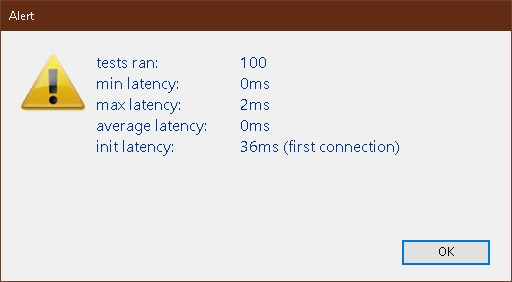
Here is an example of the output observed when running 4D Client on a Wifi network local to the 4D Server: