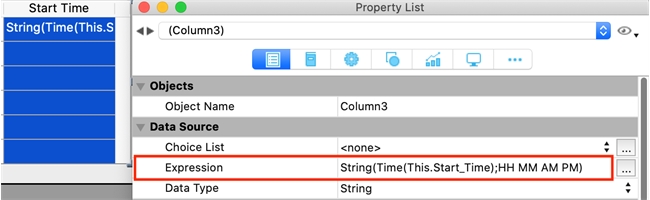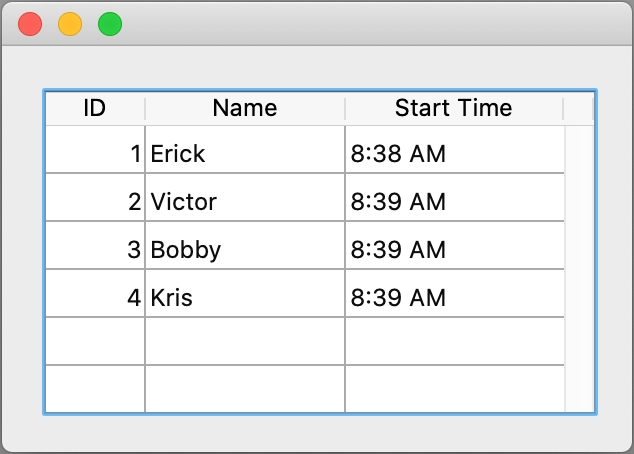Tech Tip: Formatting time columns in entity selection listboxes
PRODUCT: 4D | VERSION: 17 | PLATFORM: Mac & Win
Published On: August 8, 2019
When working with time data in entity selection listboxes, it is important to understand that objects actually store time data as longints in seconds as shown below.
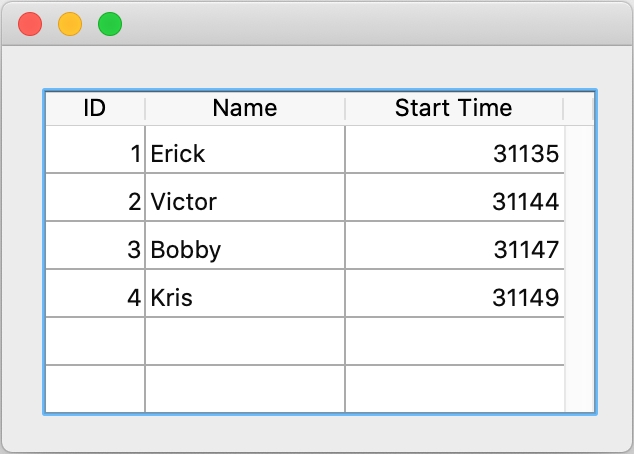
Since displaying time as the seconds longint format is not very easy to read in terms of reading time, you can format it by converting the data to time type using the Time command, then convert to a string using the String command in the time column's expression field in the property list window. In this case, the time column will be formatted to HH MM AM PM.
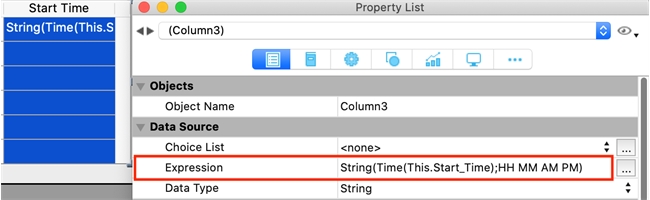
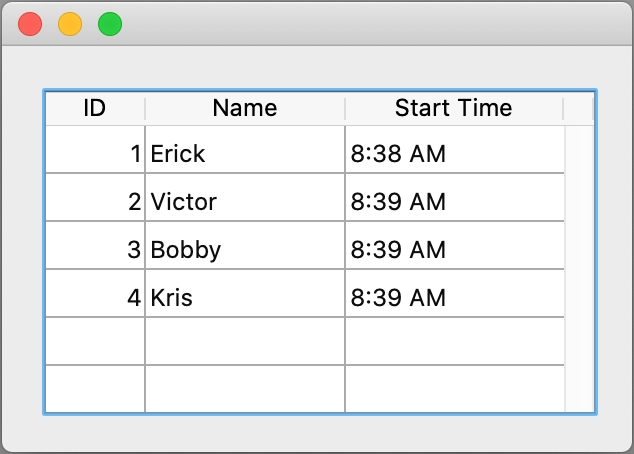
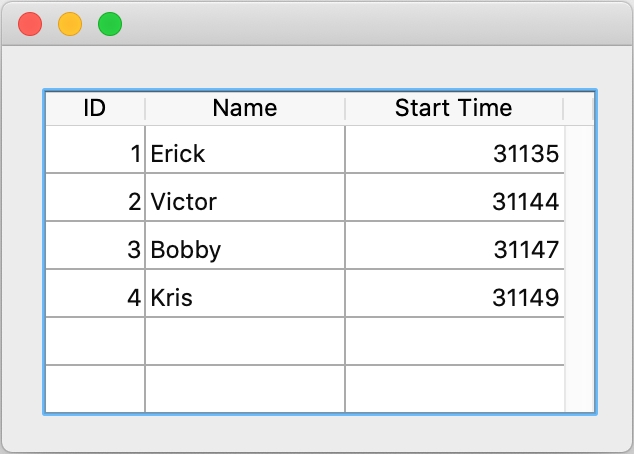
Since displaying time as the seconds longint format is not very easy to read in terms of reading time, you can format it by converting the data to time type using the Time command, then convert to a string using the String command in the time column's expression field in the property list window. In this case, the time column will be formatted to HH MM AM PM.