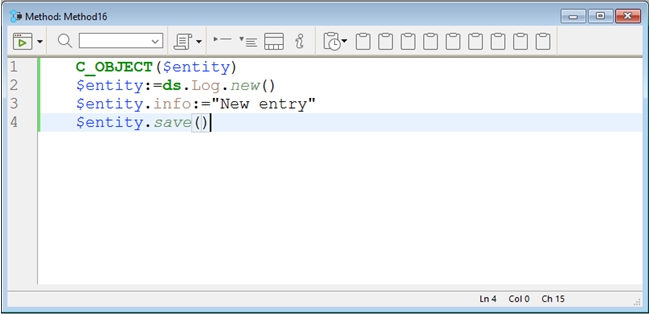Tech Tip: Method Editor Zoom
PRODUCT: 4D | VERSION: 17 | PLATFORM: Mac & Win
Published On: August 23, 2019
In case you want to change the font size in the method editor, there is an option to zoom in and out. The shorcut commands for zooming in and zooming out are:
Windows:
ctrl +
ctrl -
Mac:
cmd +
cmd -
Zoomed In

Zoomed Out
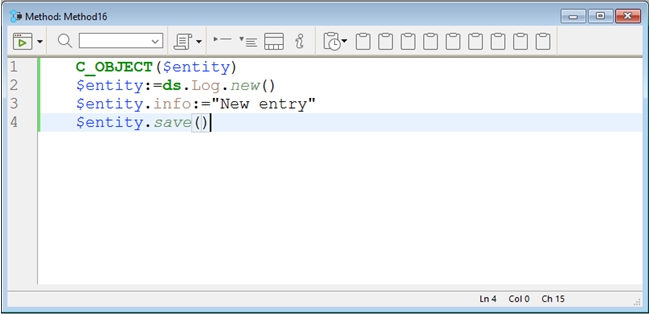
Windows:
ctrl +
ctrl -
Mac:
cmd +
cmd -
Zoomed In

Zoomed Out