Tech Tip: Enabling Spell Checking in 4D Write Pro
PRODUCT: 4D | VERSION: 17 | PLATFORM: Mac & Win
Published On: September 11, 2019
4D Write Pro can take advantage of Spell Checking. There are multiple ways to enable or disable the feature.
One was is applying a default start through the properties list of the Write Pro area.
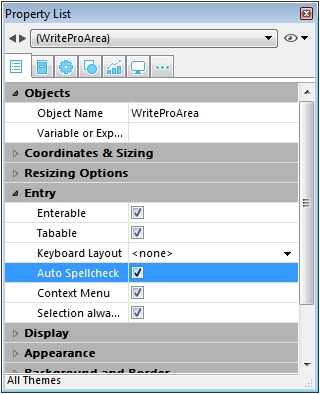
Depending on the version of 4D used there can be one or two ways to set spell checking programatically.
On v17.x and above the feature can be set using the OBJECT SET AUTO SPELLCHECK command on the Write Pro Area.
On v17Rx and above the feature can also be set using the WP SET VIEW PROPERTIES command with the wk spell enable selector.
One was is applying a default start through the properties list of the Write Pro area.
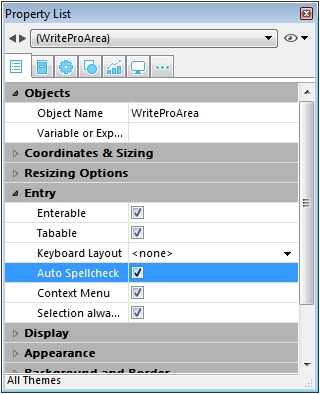
Depending on the version of 4D used there can be one or two ways to set spell checking programatically.
On v17.x and above the feature can be set using the OBJECT SET AUTO SPELLCHECK command on the Write Pro Area.
On v17Rx and above the feature can also be set using the WP SET VIEW PROPERTIES command with the wk spell enable selector.
