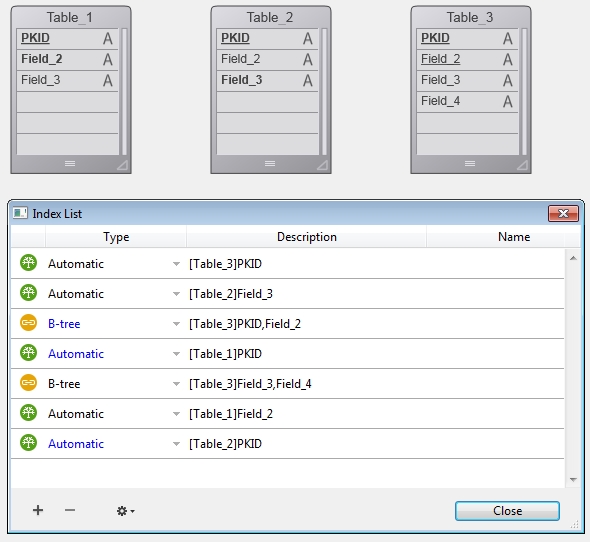Tech Tip: Index List Shows Primary Key Indexes based on Font Color of Type
PRODUCT: 4D | VERSION: 17 | PLATFORM: Mac & Win
Published On: September 25, 2019
When viewing the Index list from the Structure Editor, the Type column shows the type of index applied to the field(s). The font of the value in the column can either be blue or black, if the color is blue the index is for a Primary Key, and if black it is for a non-Primary Key field.
As shown below, the font of the Type values for the indexes for [Table_1]PKID, [Table_2]PKID, and the composite index for the composite Primary Key fields [Table_3]PKID and [Table_3]Field_2 are blue.
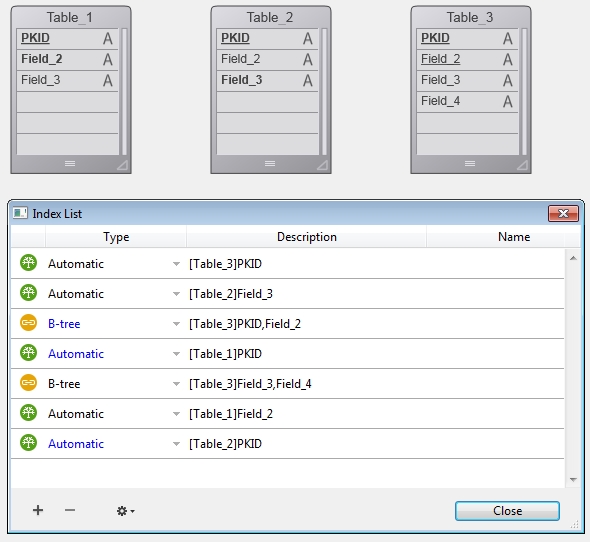
As shown below, the font of the Type values for the indexes for [Table_1]PKID, [Table_2]PKID, and the composite index for the composite Primary Key fields [Table_3]PKID and [Table_3]Field_2 are blue.