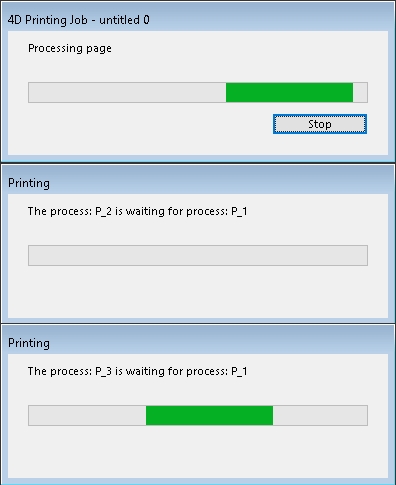Tech Tip: What happens when multiple print jobs are opened
PRODUCT: 4D | VERSION: 17 | PLATFORM: Mac & Win
Published On: October 17, 2019
It is recommended to use the OPEN PRINTING JOB and CLOSE PRINTING JOB commands when printing in 4D. It is noted in the documentation that only one print job could be executed at a time in 4D.
However, it is not clear what happens if multiple print jobs are opened simulataneously? Will therre be an error message displayed to the end user for the subsequent print jobs? Does the developer need to build a queue system to prevent isuses?
The answer to this is that 4D will internally queue the print jobs, and will execute the next as they finish. As you can see in the following image, the print progress informs the user that it is waiting for a print job to complete:
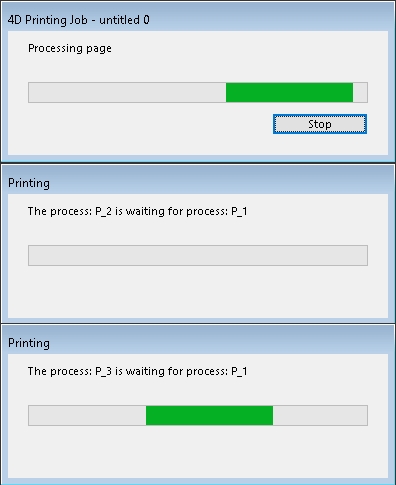
However, it is not clear what happens if multiple print jobs are opened simulataneously? Will therre be an error message displayed to the end user for the subsequent print jobs? Does the developer need to build a queue system to prevent isuses?
The answer to this is that 4D will internally queue the print jobs, and will execute the next as they finish. As you can see in the following image, the print progress informs the user that it is waiting for a print job to complete: