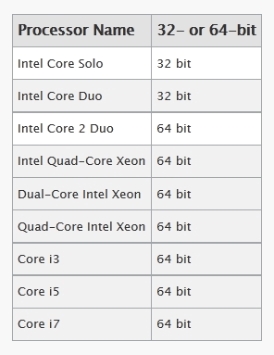Tech Tip: Quick System Check Before Moving to 64-bit
PRODUCT: 4D | VERSION: 17 | PLATFORM: Mac & Win
Published On: October 25, 2019
Before migrating your database to a 64-bit environment, it is a good idea to pair a quick system check in addition to the 64-bit readiness quiz. The systems check is done to ensure that the processor is 64-bit because 32-bit processors cannot run 64-bit applications. This tech tip will demonstrate where to find the information regarding the bit architecture of your system's processor.
Here is where you can check what CPU you have on a Windows:
1. Hit the keyboard Windows Key or click on the Windows Start button
2. Type "System Information"
3. Open the System Information window
4. Check the System Type (x32 or x64 based PC)
5. x32 = 32-bit processor and x64 = 64-bit processor
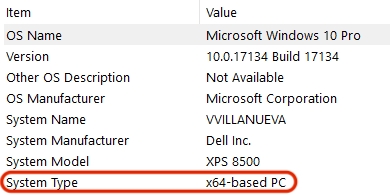
Here is where you can check what processor you have on a Mac:
1. Click on the Apple icon
2. Choose "About this Mac"
3. Check the Processor information
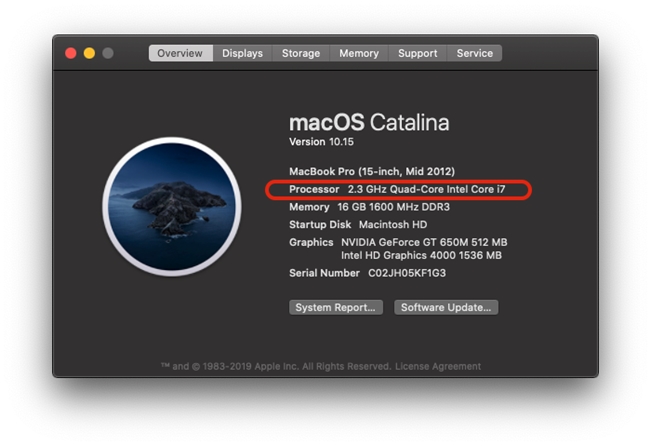
Here is a list of procesor types and its architecture:
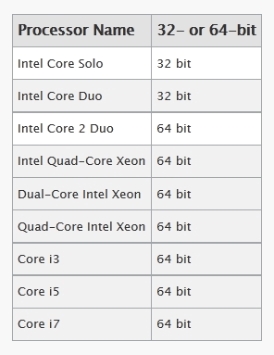
Here is where you can check what CPU you have on a Windows:
1. Hit the keyboard Windows Key or click on the Windows Start button
2. Type "System Information"
3. Open the System Information window
4. Check the System Type (x32 or x64 based PC)
5. x32 = 32-bit processor and x64 = 64-bit processor
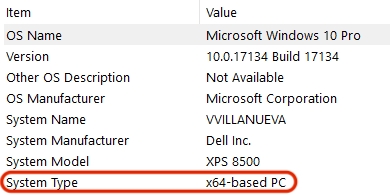
Here is where you can check what processor you have on a Mac:
1. Click on the Apple icon
2. Choose "About this Mac"
3. Check the Processor information
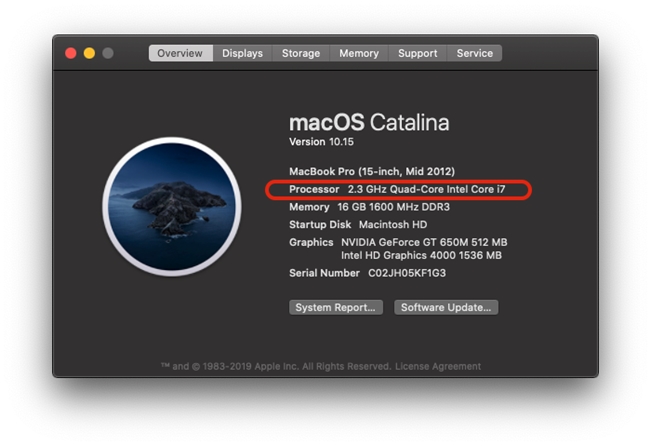
Here is a list of procesor types and its architecture: