Tech Tip: Unable to Reach Design Mode Due to Default User
PRODUCT: 4D | VERSION: 17 | PLATFORM: Mac & Win
Published On: December 11, 2019
Design mode can be accidentally restricted due to database settings.
Within the database settings, design access can be restricted to a certain group.
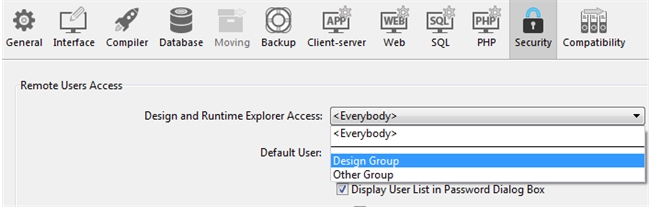
Then a default user is selected as someone who is not in this group, opening the database in 4D can automatically open as this user and not allow design access.
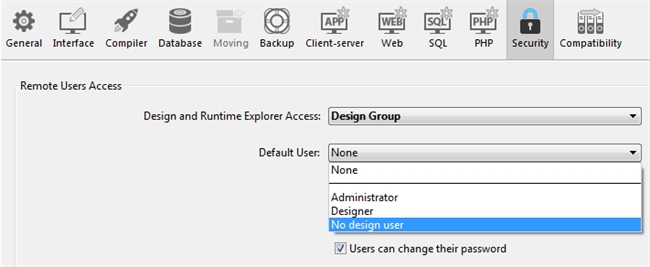
If for some reason the database settings is not avaliable as this user having 4D Server can help resolve this issue.
By opening the database in 4D Server, the database settings will always be available and these settings can be reverted.
Within the database settings, design access can be restricted to a certain group.
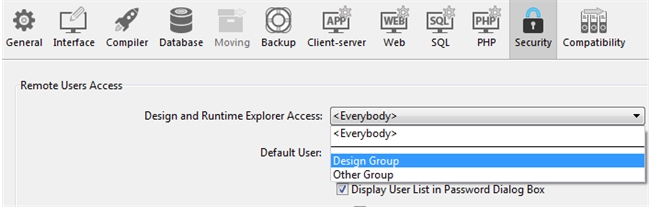
Then a default user is selected as someone who is not in this group, opening the database in 4D can automatically open as this user and not allow design access.
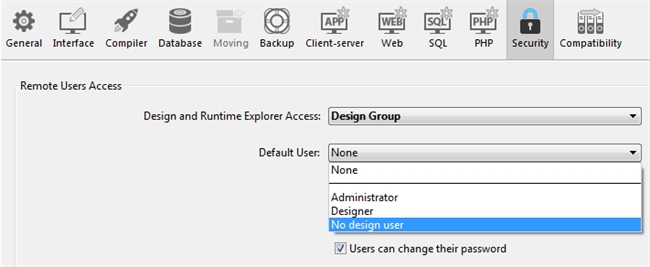
If for some reason the database settings is not avaliable as this user having 4D Server can help resolve this issue.
By opening the database in 4D Server, the database settings will always be available and these settings can be reverted.
