Tech Tip: Hotkeys to Bypass Restricted Access to Menus
PRODUCT: 4D | VERSION: 17 | PLATFORM: Mac & Win
Published On: December 11, 2019
Suppose that in your 4D preferences, you have selected the option "Open last used database" for "At startup".
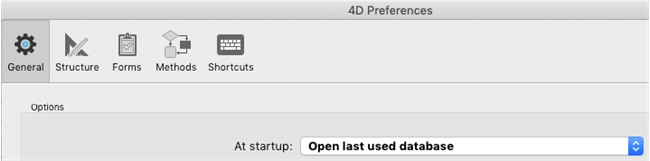
This is useful for when you have an application that you want to automatically launch when opening 4D. However, suppose that you now want to go into the file menu and do something like restore a backup, but your compiled application has restricted any access to file menu functionality. It would seem like there is no way to return to that functionality.
Fortunately, there are a couple ways to bypass this:
(a) Immediately after launching 4D, before any windows open, hold the ALT key. This should take you into a pseudo-design mode where you have access to the general 4D menu items.
(b) If the application is already open, you can hold the ALT key and right-click for Mac or for Windows hold ALT+SHIFT and right-click to bring up a menu to select "Return to design mode". Note that this is only available to users with design access.
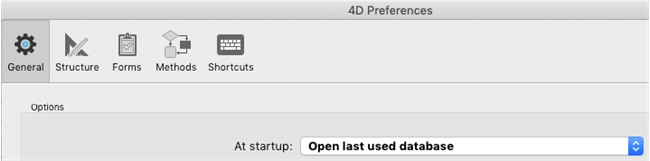
This is useful for when you have an application that you want to automatically launch when opening 4D. However, suppose that you now want to go into the file menu and do something like restore a backup, but your compiled application has restricted any access to file menu functionality. It would seem like there is no way to return to that functionality.
Fortunately, there are a couple ways to bypass this:
(a) Immediately after launching 4D, before any windows open, hold the ALT key. This should take you into a pseudo-design mode where you have access to the general 4D menu items.
(b) If the application is already open, you can hold the ALT key and right-click for Mac or for Windows hold ALT+SHIFT and right-click to bring up a menu to select "Return to design mode". Note that this is only available to users with design access.
