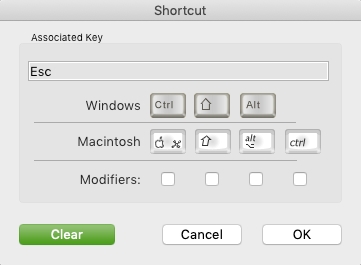Tech Tip: Prevent ESC Key from Closing Input Form Window
PRODUCT: 4D | VERSION: 17 | PLATFORM: Mac & Win
Published On: December 30, 2019
Users can close input form windows mutiple ways. They can click on the close ("X") button at the top of the window. Users can also activate a form object that has an object method that employs the CLOSE WINDOW command. They can also simply press the ESC key to close the window. But what if you don't want to give your user the ability to close form windows via the ESC key? Fortunately, 4D has a convenient setting to control this.
To prevent the ESC key from closing your form windows, go into your Database Settings (in Design menu) and in the Interface tab and under shortcuts, you can edit the "Cancel input form" shortcut.
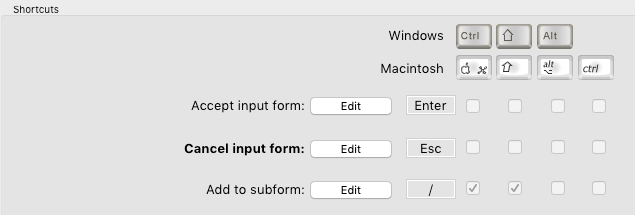
By default, the shortcut is set to the ESC key. You can edit it to allow some other key to close the form, or you can just clear it in the edit shortcut menu to prevent any keys from exiting your form windows.
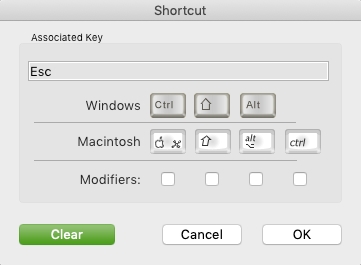
To prevent the ESC key from closing your form windows, go into your Database Settings (in Design menu) and in the Interface tab and under shortcuts, you can edit the "Cancel input form" shortcut.
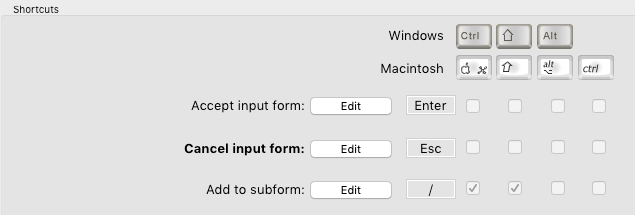
By default, the shortcut is set to the ESC key. You can edit it to allow some other key to close the form, or you can just clear it in the edit shortcut menu to prevent any keys from exiting your form windows.