Tech Tip: Using Runtime Explorer to find and remove breakpoints
PRODUCT: 4D | VERSION: 17 | PLATFORM: Mac & Win
Published On: December 18, 2019
There are some instances where breakpoints were placed but forgotten to be removed by the developer. In this case, a quick way to find all breakpoints in a 4D app is using the Runtime Explorer where it will show exactly where the breakpoint was placed and an option to remove specific or all breakpoints.
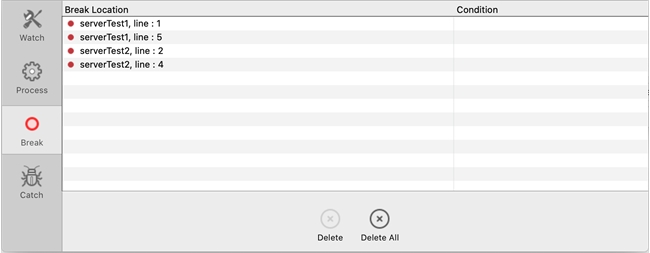
This tool makes it much easier to delete all breakpoints at once without having to manually navigate through each method or having the breakpoint stop the code when least expected.
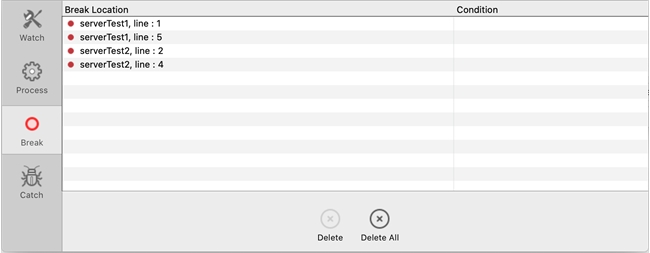
This tool makes it much easier to delete all breakpoints at once without having to manually navigate through each method or having the breakpoint stop the code when least expected.
