Tech Tip: Highlight Matching Variables
PRODUCT: 4D | VERSION: 17 | PLATFORM: Mac & Win
Published On: January 9, 2020
4D has the option to have matching variable names appear highlighted in the method editor.
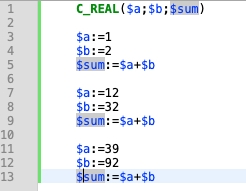
This can be very helpful when there are many lines of code because it presents a clear identification of where the selected variable is utilized. This can increase time efficiency in both writing and reading code. When writing code, it can help with maintaining the flow of logic. When reading or debugging code, it can help with understanfing what is being done in the code and swiftly finding typos.
Note: This highlight option works on variables, tables, table fields, member functions, and object properties.
The option can be toggled from the Preferences menu in the database.
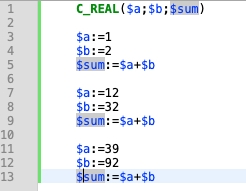
This can be very helpful when there are many lines of code because it presents a clear identification of where the selected variable is utilized. This can increase time efficiency in both writing and reading code. When writing code, it can help with maintaining the flow of logic. When reading or debugging code, it can help with understanfing what is being done in the code and swiftly finding typos.
Note: This highlight option works on variables, tables, table fields, member functions, and object properties.
The option can be toggled from the Preferences menu in the database.
- Mac (4D > Preferences > Methods > Options > "Highlight variables and fields" option)
- Windows (Edit > Preferences > Methods > Options > "Highlight variables and fields" option)
