Tech Tip: Installing your built app into the Applications folder to prevent permission issues
PRODUCT: 4D | VERSION: 18 | PLATFORM: Win
Published On: January 29, 2020
When choosing where to install your built 4D application from a zip/dmg/pkg, be sure that the directory is a trusted location such as the Applications folder. This practice is to avoid a validly signed app to load malicious code from an untrusted location such as the Desktop or Downloads folder. Installing your built 4D app in an untrusted location will cause Gatekeeper to isolate the app in an unspecified read-only location which can cause the error below when opening the 4D app.
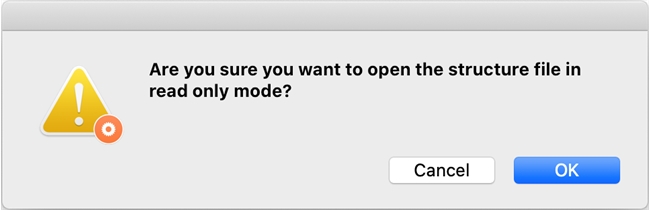
In short, installing your built 4D app in the /Applications folder is always good practice.
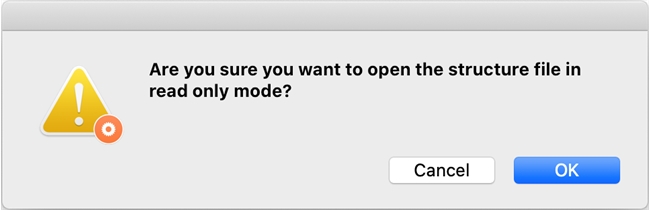
In short, installing your built 4D app in the /Applications folder is always good practice.
