Tech Tip: Using 4D Native Plugins
PRODUCT: 4D | VERSION: 18 | PLATFORM: Mac & Win
Published On: February 12, 2020
Downloading 4D with the full installer provides 4D standalone, 4D Server, a Plugins folder, and a 4D Volume Desktop folder. The Plugins folder contains:
To use the 4D native plugins in your database, you will need to copy the provided Plugins folder and paste it next to your database structure file.
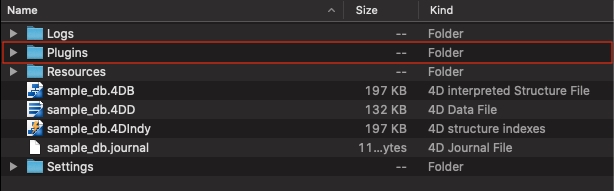
Note: It is not recommended to place the Plugins folder inside the 4D/4D Server folder as it may introduce notorization problems.
- 4D for OCI.bundle
- 4D Internet Commands.bundle
- 4D ODBC Pro.bundle
To use the 4D native plugins in your database, you will need to copy the provided Plugins folder and paste it next to your database structure file.
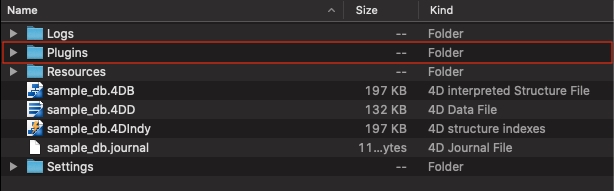
Note: It is not recommended to place the Plugins folder inside the 4D/4D Server folder as it may introduce notorization problems.
