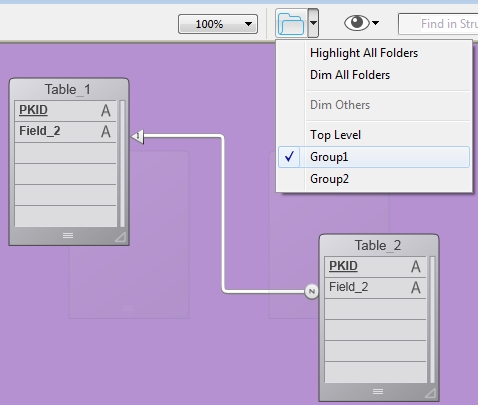Tech Tip: Use folders to group and dim Structure Editor Tables
PRODUCT: 4D | VERSION: 17 | PLATFORM: Mac & Win
Published On: February 5, 2020
The structure editor has a feature that allows tables to be "Dimmed"
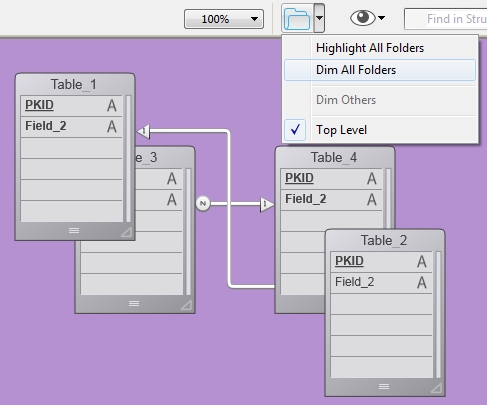
This disables the table in the structure editor dimming it and not allowing it to be interacted with.
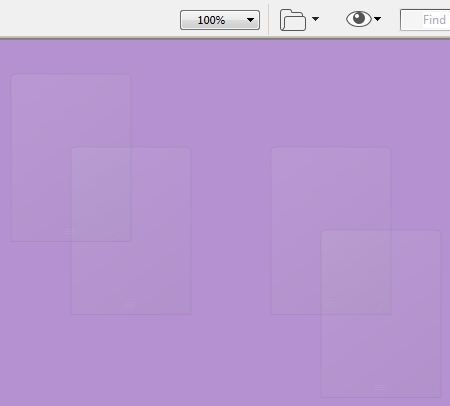
The database structure can be organized in folders which can be viewed in the Explorer window's Home section. By default all tables are created in the root level which is called the "Top Level".
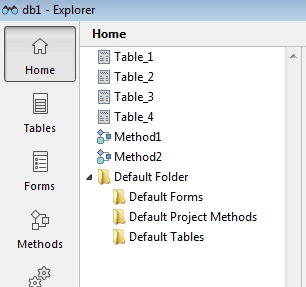
If a database has alot of tables the structure editor can become very cluttered or large. If the tables are grouped and organized into separate folders then the dimming feature can become very useful.

Each folder that contains a table will be listed and can be dimmed or not dimmed. This allows related groups of tables to be displayed and other tables to be hidden from the view.
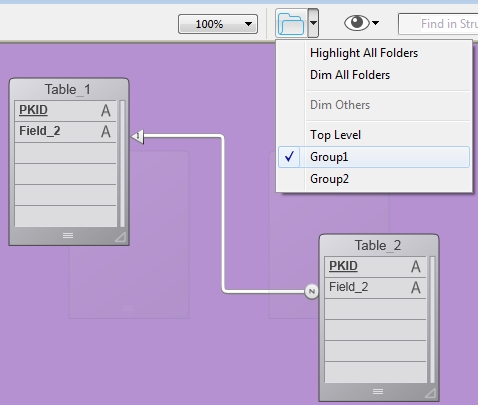
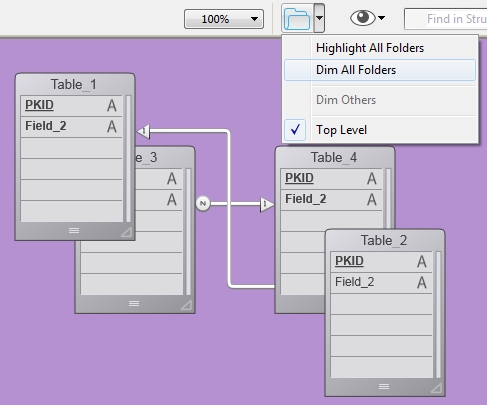
This disables the table in the structure editor dimming it and not allowing it to be interacted with.
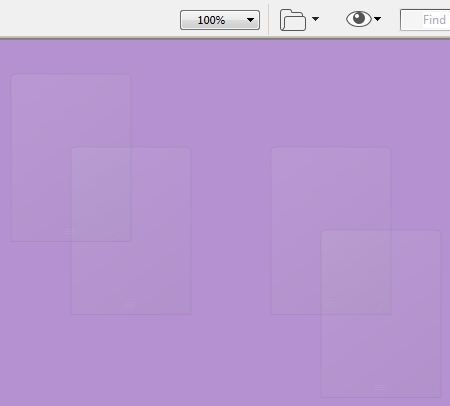
The database structure can be organized in folders which can be viewed in the Explorer window's Home section. By default all tables are created in the root level which is called the "Top Level".
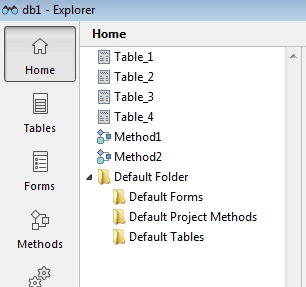
If a database has alot of tables the structure editor can become very cluttered or large. If the tables are grouped and organized into separate folders then the dimming feature can become very useful.

Each folder that contains a table will be listed and can be dimmed or not dimmed. This allows related groups of tables to be displayed and other tables to be hidden from the view.