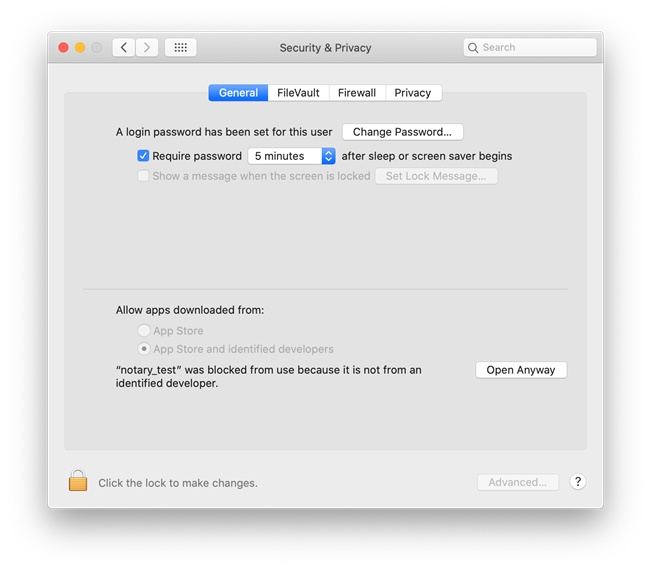Tech Tip: Two ways to force launch unnotarized apps in Catalina
PRODUCT: 4D | VERSION: 18 | PLATFORM: Mac OS X
Published On: February 5, 2020
While we still recommend all developers to notarize their apps, there are still alternatives for users to open an unnotarized app in Catalina. These alternatives can be useful for quickly sending apps to users for quick testing but without having to go through the notarization process. There are two ways to force launch unsigned or unnotarized apps:
Force Launch via Ctrl Click:
The easiest way to force launch an app is by control click / right click and select Open. The dialog box will appear below warning that the app was not notarized, but users are still allowed to click Open anyway.
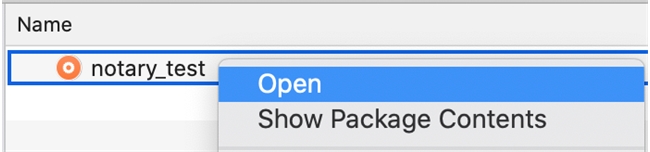
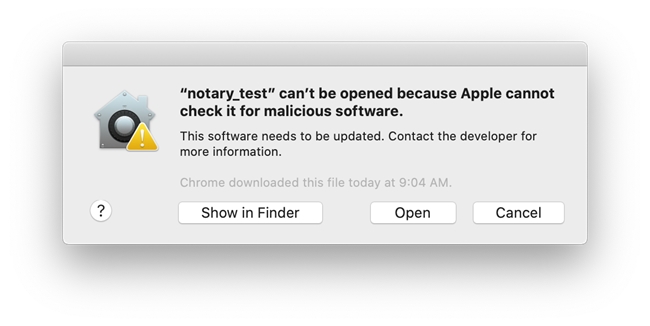
Force Launch via Settings:
The other way is to go into the Security & Privacy settings and select "Open anyway". This method will also bring up the same dialog box and users can click the Open button.
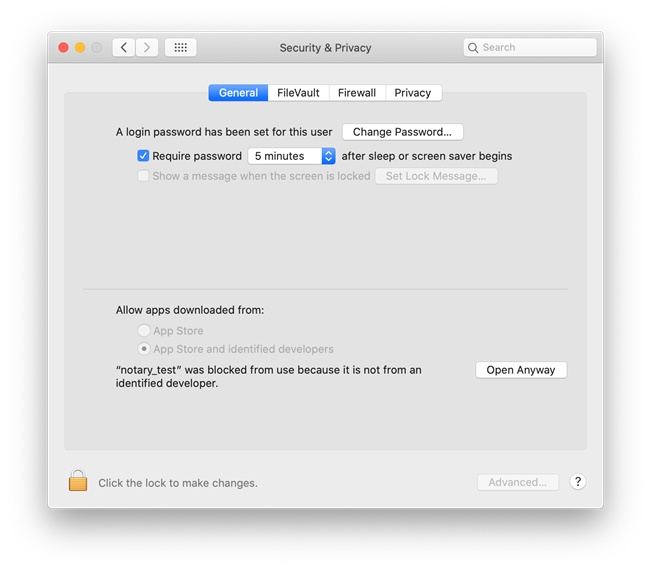
Force Launch via Ctrl Click:
The easiest way to force launch an app is by control click / right click and select Open. The dialog box will appear below warning that the app was not notarized, but users are still allowed to click Open anyway.
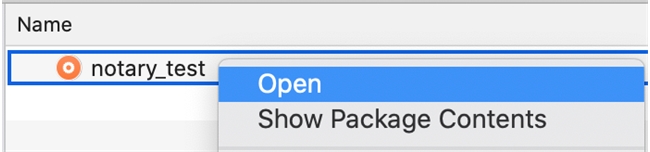
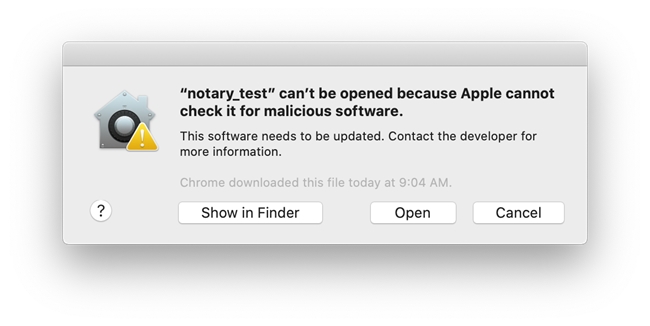
Force Launch via Settings:
The other way is to go into the Security & Privacy settings and select "Open anyway". This method will also bring up the same dialog box and users can click the Open button.