Tech Tip: 4D View Pro On After Edit Actions
PRODUCT: 4D View Pro | VERSION: 18 | PLATFORM: Mac & Win
Published On: February 12, 2020
4D View Pro has new form events introduced in 4D v18.
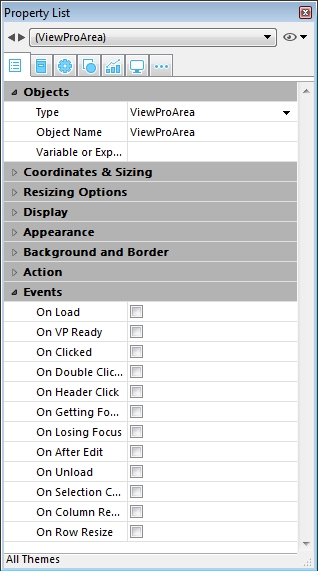
4D v18 has also improved the use of form events by changing the command Form Event to Form event code and replacing the functionality of Form Event to return a detailed object.
With 4D View Pro this object contains alot of information that can be useful, in the case of the On After Edit event there is an unique property "action". This property speficifies the type of action performed to cause the edit.
These actions are:
Below is a simple utility method to retun the action:
With these actions specific code can be performed based on which was performed providing more control over interaction with user inputs.
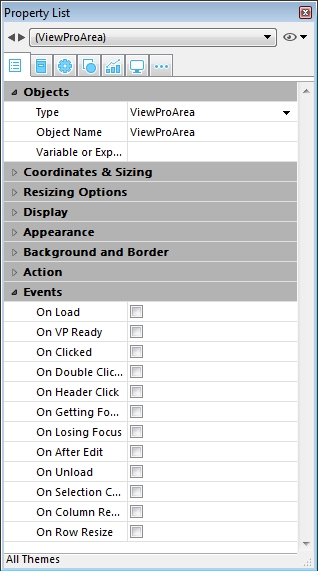
4D v18 has also improved the use of form events by changing the command Form Event to Form event code and replacing the functionality of Form Event to return a detailed object.
With 4D View Pro this object contains alot of information that can be useful, in the case of the On After Edit event there is an unique property "action". This property speficifies the type of action performed to cause the edit.
These actions are:
- editChange
- valueChanged
- DragDropBlock
- DragFillBlock
- formulaChanged
- clipboardPasted
Below is a simple utility method to retun the action:
| //VP_Form_Event_Action C_TEXT($0) If (FORM Event.code=On After Edit) $0:=FORM Event.action Else $0:="" End if |
With these actions specific code can be performed based on which was performed providing more control over interaction with user inputs.
