Tech Tip: Cannot save record because Mandatory field is Null
PRODUCT: 4D | VERSION: 18 | PLATFORM: Mac & Win
Published On: February 19, 2020
If you encounter this type of error while trying to save a record:
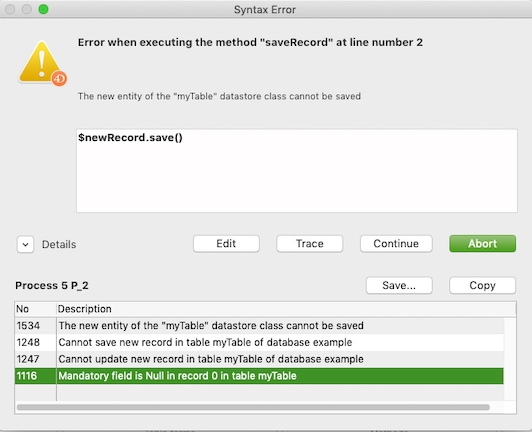
It most likely means that in your table, there is a field that has the "Reject NULL value input" option turned on.

This option validates records at the database engine level, as opposed to the "Mandatory" option which is used for data entry control (i.e. when a user inputs data). When the "Reject NULL value input" option is turned on for a field, 4D will treat the field as a mandatory field when saving records to the table, thus returning the above error when attempting to save a record with Null value in that field.
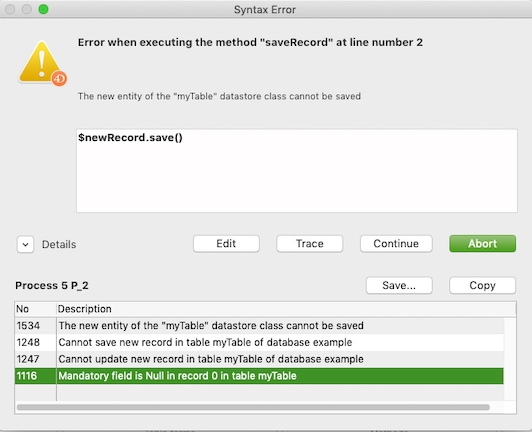
It most likely means that in your table, there is a field that has the "Reject NULL value input" option turned on.

This option validates records at the database engine level, as opposed to the "Mandatory" option which is used for data entry control (i.e. when a user inputs data). When the "Reject NULL value input" option is turned on for a field, 4D will treat the field as a mandatory field when saving records to the table, thus returning the above error when attempting to save a record with Null value in that field.
Commented by Lutz Epperlein on April 20, 2022 at 9:40 AM
If you are unsure which field it is and you use project mode, search for
not_null="true"
in Project/Sources/catalog.4DCatalog
