Tech Tip: Allowing Duplicate Built Apps to Use Separate Data Files
PRODUCT: 4D | VERSION: 18 | PLATFORM: Mac & Win
Published On: February 26, 2020
When building a final single-user or client/server application, there is an option to link the data file based upon the application name or application path. This option specifies how the the data file of the final application will be linked.
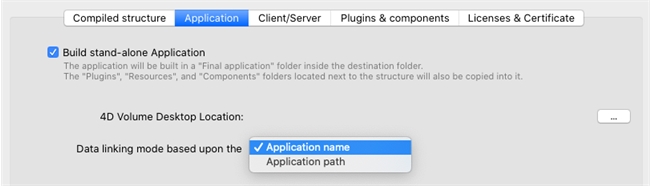
Choosing the application name linking mode saves the path to the data file in the the lastDataPath.xml within the user preference folder for each separate application. Duplicate copies of an application have the same name and will use the same user preference folder, using the last data file opened as specified in the xml.
Choosing the application path linking mode saves paths to different data files in the lastDataPath.xml within the user preference folder for each application. New data file paths are created with duplicates copies of an application. This linking mode checks the attribute, "executablePath", in the lastDataPath.xml. When duplicate copies of an application checks the user preferences folder, it uses the data file path whose "executable path" matches its application's .exe file path.
When intending to create duplicates of a final application and use seperate data files for each instance, the application path option should be selected. Note that the path to the data file and application executable will need to be updated in the lastDataPath.xml if those files are moved. The user preference folder can be acessed through Get 4D folder(Active 4D folder).
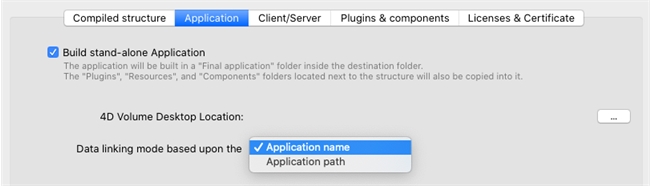
Choosing the application name linking mode saves the path to the data file in the the lastDataPath.xml within the user preference folder for each separate application. Duplicate copies of an application have the same name and will use the same user preference folder, using the last data file opened as specified in the xml.
Choosing the application path linking mode saves paths to different data files in the lastDataPath.xml within the user preference folder for each application. New data file paths are created with duplicates copies of an application. This linking mode checks the attribute, "executablePath", in the lastDataPath.xml. When duplicate copies of an application checks the user preferences folder, it uses the data file path whose "executable path" matches its application's .exe file path.
When intending to create duplicates of a final application and use seperate data files for each instance, the application path option should be selected. Note that the path to the data file and application executable will need to be updated in the lastDataPath.xml if those files are moved. The user preference folder can be acessed through Get 4D folder(Active 4D folder).
