Tech Tip: Automatic Input and Output Forms in Project Mode
PRODUCT: 4D | VERSION: 18 | PLATFORM: Mac & Win
Published On: February 19, 2020
4D provides a helpful feature that allows it to create an automatic input and output form for a table that does not have any if the option is enabled. The option is found in the 4D Preferences, general section as "Automatic Form Creation" which by default is set to "Ask".
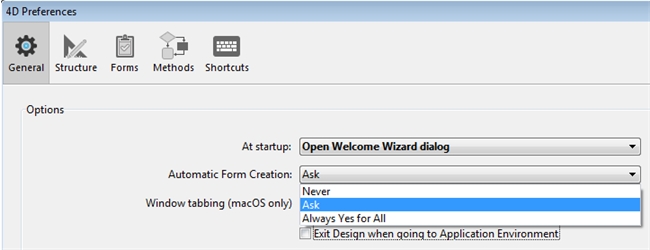
In project mode, this feature is disabled. However, as an alternative, if a table form is being created, there is a button that allows the objects for the fields to be added automatically based on which form, list(output) or detail(input), is being created.

This will add in the objects to represent the field in a precalculated way that does not consider the current objects on the form, and for an input form it does not add in the navigational buttons, but it does give a quick shortcut instead of creating the form from scratch.
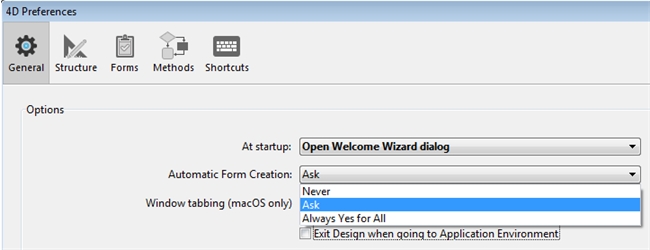
In project mode, this feature is disabled. However, as an alternative, if a table form is being created, there is a button that allows the objects for the fields to be added automatically based on which form, list(output) or detail(input), is being created.

This will add in the objects to represent the field in a precalculated way that does not consider the current objects on the form, and for an input form it does not add in the navigational buttons, but it does give a quick shortcut instead of creating the form from scratch.
