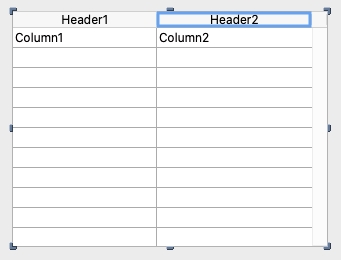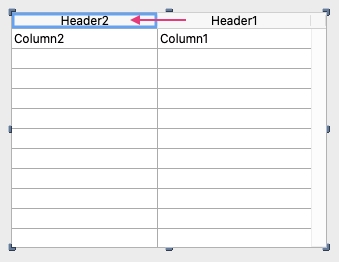Tech Tip: Rearranging Listbox Columns in Form Editor
PRODUCT: 4D | VERSION: 18 | PLATFORM: Mac & Win
Published On: February 19, 2020
The order of listbox columns can be rearranged in the form editor. This rearranges the default column positions of the listbox. The default column order will be applied when the form is launched unless the save geometry option is checked in the properties list. Rearranging the columns is done by clicking and dragging the column header to a new position.
In the example below, the second column is rearranged to be on the left side by dragging the column header over.
In the example below, the second column is rearranged to be on the left side by dragging the column header over.