Tech Tip: Web Area and "Use embedded Web rendering engine" option
PRODUCT: 4D | VERSION: 18 | PLATFORM: Mac & Win
Published On: March 4, 2020
Web areas are useful for displaying dynamic HTML pages with JavaScript. For each web area object, there is an option to use the embedded web rendering engine that 4D provides.
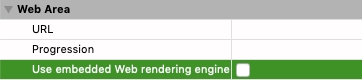
When the option is unchecked (by default), 4D uses the "best" engine corresponding to the current OS. When the option is checked, 4D uses WebKit on 32-bit and Blink on 64-bit versions of 4D (Note: v18 is only 64-bit). Because there are differences between engines, when running into any inexplicable issues rendering a web area, it would be worth testing it with and without the embedded web rendering engine. In one engine, the JavaScript may throw an error, while it does not in the other, and that could lead to clues on how to fix the issue.
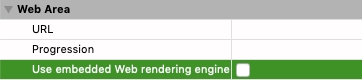
When the option is unchecked (by default), 4D uses the "best" engine corresponding to the current OS. When the option is checked, 4D uses WebKit on 32-bit and Blink on 64-bit versions of 4D (Note: v18 is only 64-bit). Because there are differences between engines, when running into any inexplicable issues rendering a web area, it would be worth testing it with and without the embedded web rendering engine. In one engine, the JavaScript may throw an error, while it does not in the other, and that could lead to clues on how to fix the issue.
