Tech Tip: Directly Open Form Editors in Design Mode
PRODUCT: 4D | VERSION: 18 | PLATFORM: Mac & Win
Published On: April 1, 2020
Form editors can be directly opened from the method editor when working on code in design mode. If there are references to a project/table form name in your method editor, you can have it instantly appear. This is done by highlighting the form name and pressing ctrl + L (Win) or cmd + L (Mac). Doing this will directly open the highilighted form editor.
In the below example, there is a reference to "Form1" in an Open form window call. If it is suddenly decided that adjustments to the form need to be made while working in the method editor, these next steps can be used to have the desired form to appear.
In the below example, there is a reference to "Form1" in an Open form window call. If it is suddenly decided that adjustments to the form need to be made while working in the method editor, these next steps can be used to have the desired form to appear.
- Have a reference to a project/table form name in the method editor
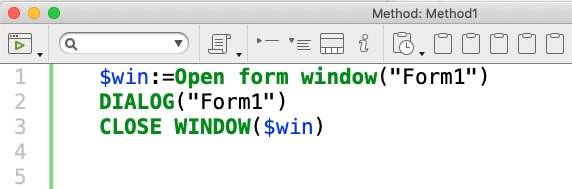
- Highlight the project/table form name
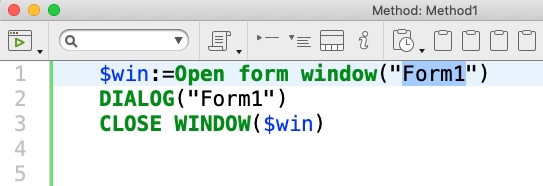
- Press ctrl + L (Windows) or cmd + L (Mac)
- The highlighted form editor will open
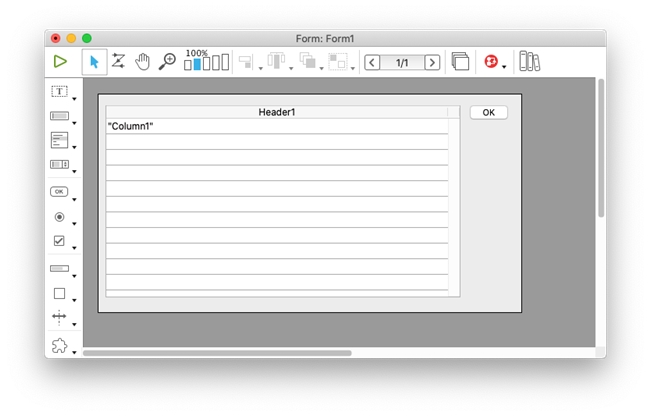
- "Form_name"
- "[Table_name];Table_form_name"
