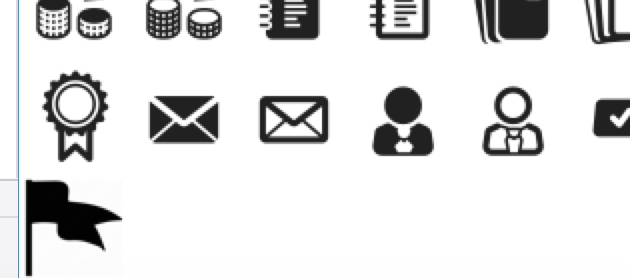Tech Tip: 4D for iOS add custom table icon
PRODUCT: 4D for iOS | VERSION: 18 | PLATFORM: Mac
Published On: April 9, 2020
4D for iOS comes with a vast array of icons to choose from to customize the look of your app. What if, however, you don't see one that quite fits your needs? Fortunately, there is a way to add your own custom icon. First, locate the Resources folder in your database directory. Then, in Resources, create these folders in this order: Mobile/medias/icons. Finally, drop in your custom icon image in the icons folder.
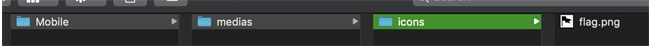
Now when you browse the list of icons, your custom icon should be selectable at the very bottom.
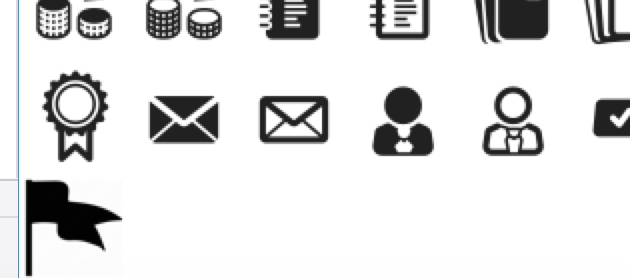
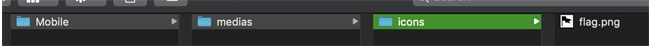
Now when you browse the list of icons, your custom icon should be selectable at the very bottom.