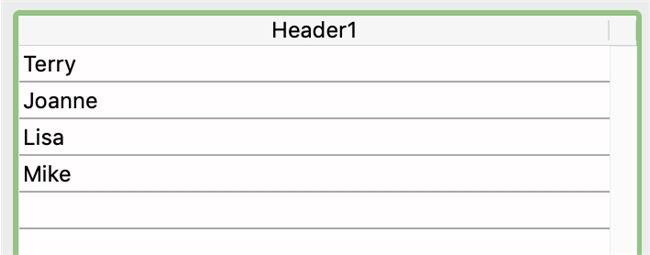Tech Tip: Entity Selection Based Listbox Assembly Checklist
PRODUCT: 4D | VERSION: 18 | PLATFORM: Mac & Win
Published On: April 22, 2020
When building an entity selection-based listbox, there are a few elements to remember to have your listbox display properly:
1) Your table with records exists.
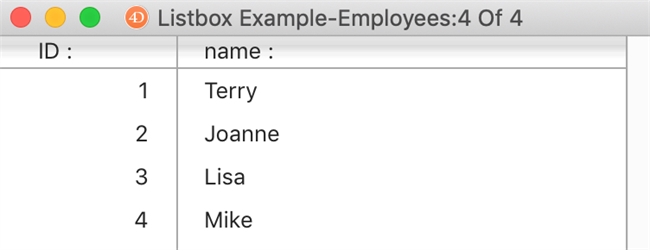
2) Your entity selection from that table is defined.
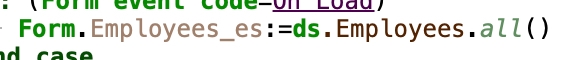
3) In your listbox's property list, Data Source is set to "Collection or entity selection", and the Collection or entity selection expression is what you named your entity selection.
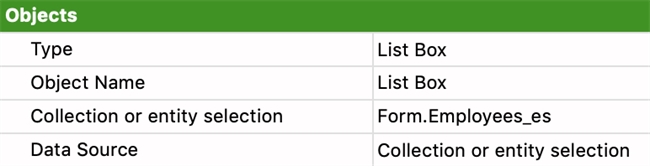
4) In your column's property list, Expression is set to This.Your_Table_Field.
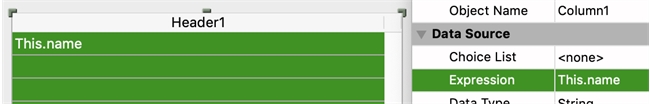
Once you have all the above in place, your listbox should display data properly when loaded.
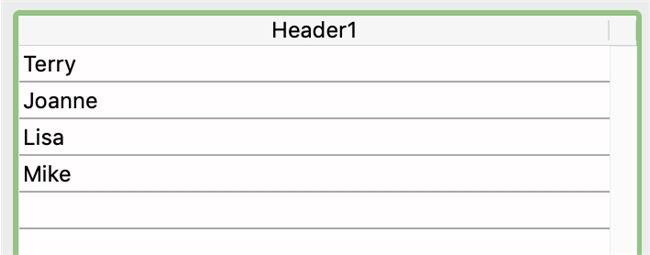
1) Your table with records exists.
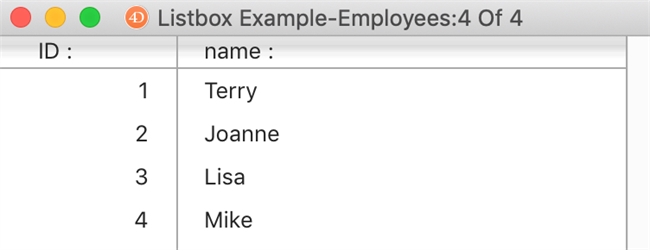
2) Your entity selection from that table is defined.
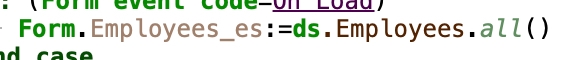
3) In your listbox's property list, Data Source is set to "Collection or entity selection", and the Collection or entity selection expression is what you named your entity selection.
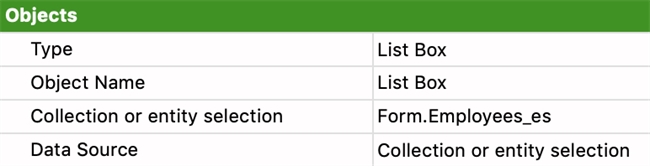
4) In your column's property list, Expression is set to This.Your_Table_Field.
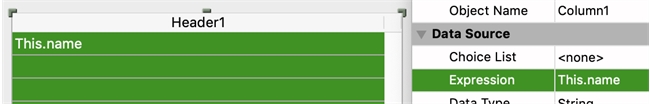
Once you have all the above in place, your listbox should display data properly when loaded.