Tech Tip: Library Picture not Found
PRODUCT: 4D | VERSION: 18 | PLATFORM: Mac & Win
Published On: April 15, 2020
In the case that a form contains an object displaying the message "Library Picture not found" (see example below),
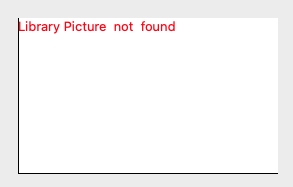
it means the library picture object's reference to a picture does not match one in the Picture Library. This could be because the referenced picture was deleted from the library or the reference may be broken. In some cases, the reference is found referencing a picture with a negative ID. This signifies a broken reference. In either scenario, the library picture object should be deleted and re-added to the form.
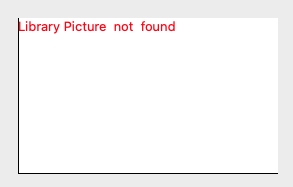
it means the library picture object's reference to a picture does not match one in the Picture Library. This could be because the referenced picture was deleted from the library or the reference may be broken. In some cases, the reference is found referencing a picture with a negative ID. This signifies a broken reference. In either scenario, the library picture object should be deleted and re-added to the form.
