Tech Tip: Viewing signing errors in the build log
PRODUCT: 4D | VERSION: 18 | PLATFORM: Mac & Win
Published On: May 27, 2020
Now introduced in v18, building appliations now gives developers the option to view any potential errors during the building process. This option can be useful in the case of signing and needing to troubleshoot when the signing may have failed. When prompted, simply select "Yes" to view the log file styled with css and viewered in Safari.
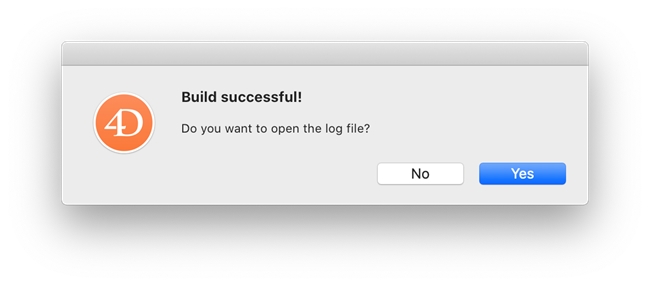
When needing to reference back to the file, the buildApp.log.xml file can be found in the Logs folder of the structure file and viewed in any text editor. To find errors, simply search the keyword "err" to find any potential errors. For general advice regarding signing, make sure that:
- Xcode is fully up to date
- Signing certificate has not expired
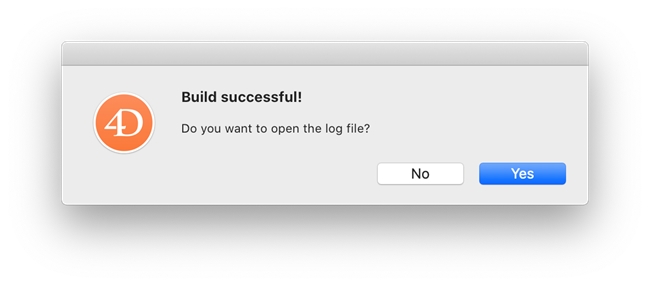
When needing to reference back to the file, the buildApp.log.xml file can be found in the Logs folder of the structure file and viewed in any text editor. To find errors, simply search the keyword "err" to find any potential errors. For general advice regarding signing, make sure that:
- Xcode is fully up to date
- Signing certificate has not expired
