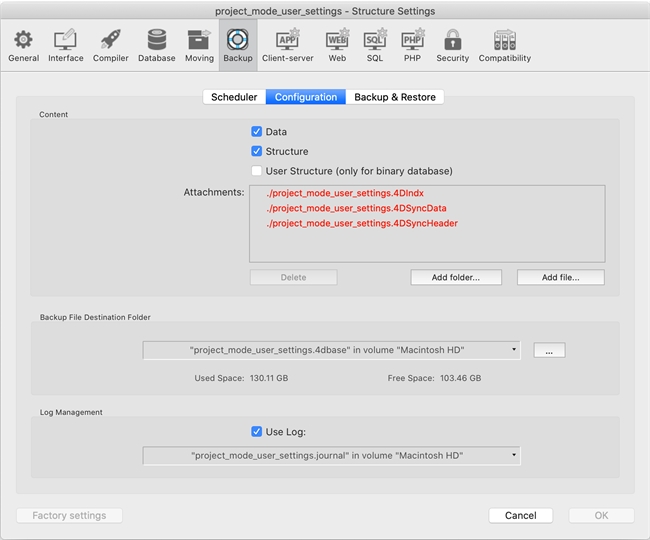Tech Tip: Enable user settings when using compiled project mode
PRODUCT: 4D | VERSION: 18 | PLATFORM: Mac & Win
Published On: June 3, 2020
When working with compiled project mode databases (.4DZ), majority the structure settings are default to read-only and will be grayed out as .4DZ files are project files zipped and not meant to be modified.
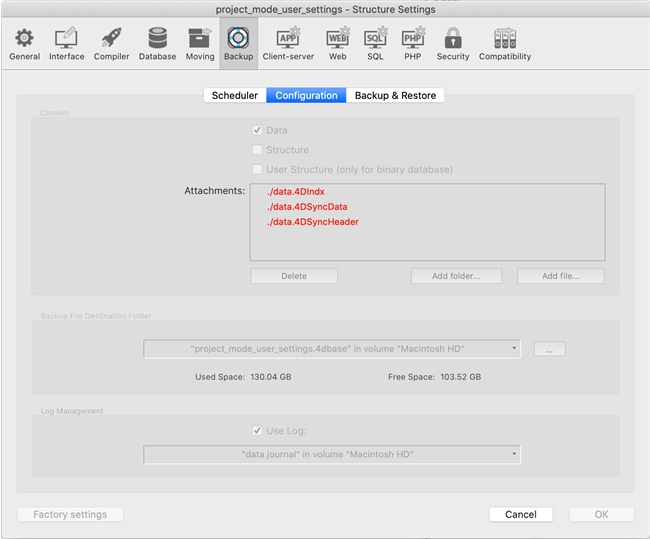
In order to modify database settings, be sure to enable user settings in the uncompiled database first.
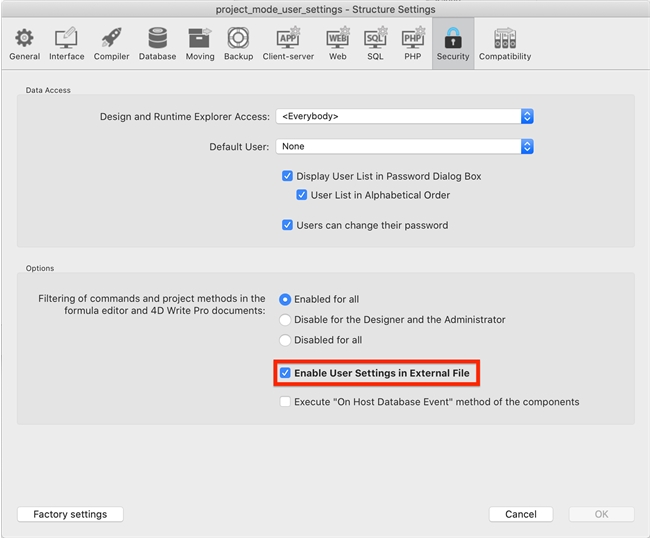
Once the setting has been enabled and the database is compiled, the structure settings will no longer be grayed out in the .4DZ file.
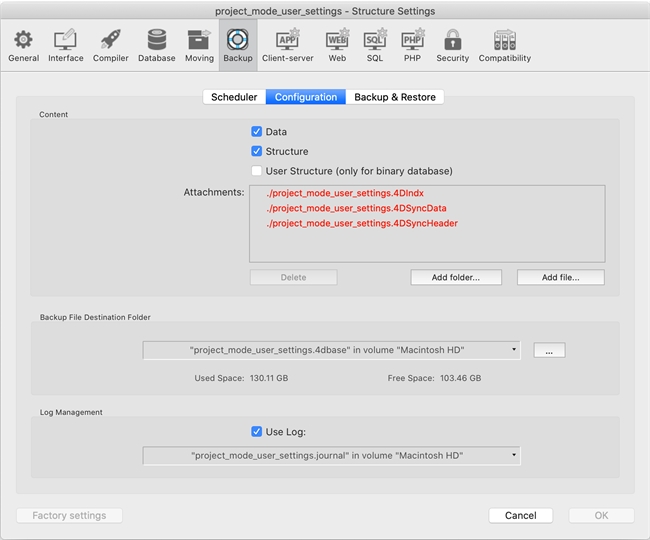
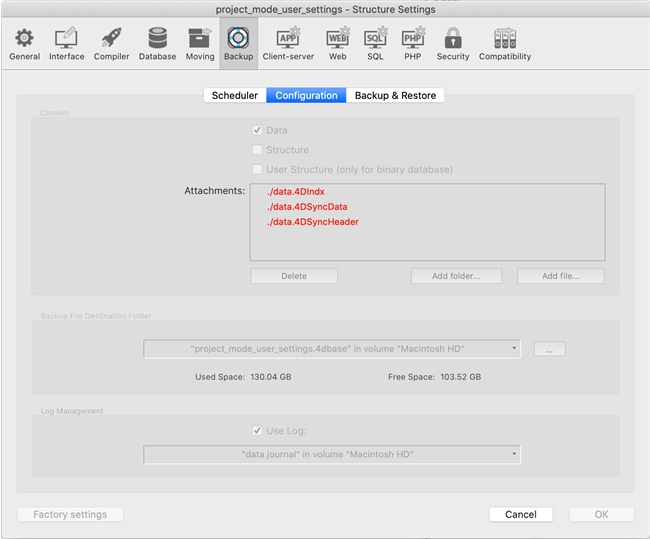
In order to modify database settings, be sure to enable user settings in the uncompiled database first.
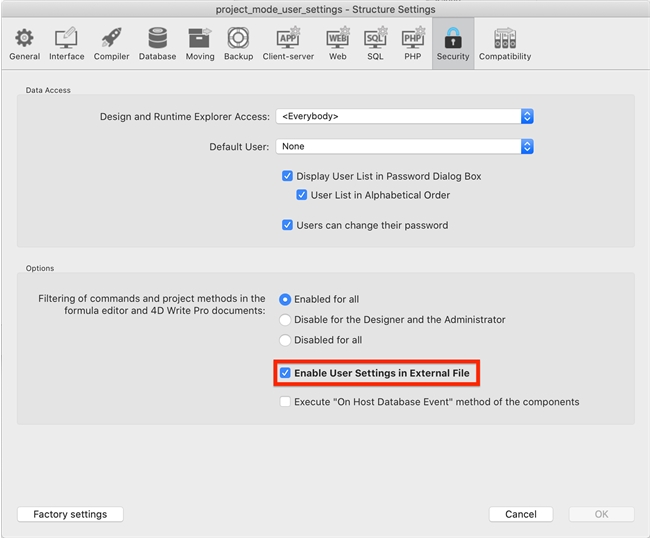
Once the setting has been enabled and the database is compiled, the structure settings will no longer be grayed out in the .4DZ file.