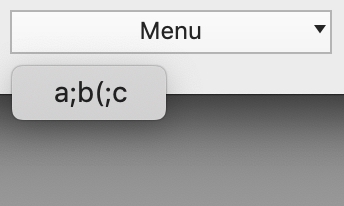Tech Tip: Special character use in APPEND MENU ITEM
PRODUCT: 4D | VERSION: 18 | PLATFORM: Mac & Win
Published On: June 3, 2020
APPEND MENU ITEM has an assortment of metacharacters that you can use in the itemText parameter to format your menu items. For example, you may use semicolons to separate items onto different lines, or you may place an opening parenthesis "(" after an item to disable it:
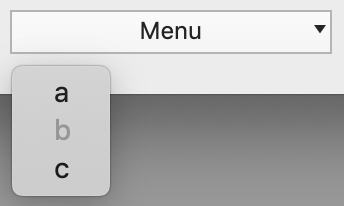
In the above example, the argument that was passed in itemText was "a;b(;c". For the full list of available special characters and their uses, see the documentation.
If you would like to treat your special characters as regular characters (as opposed to metacharacters) instead, simply pass an asterisk (*) as an optional argument after itemText. The below example has the same itemText argument as the above example, but this time an asterisk argument was used:
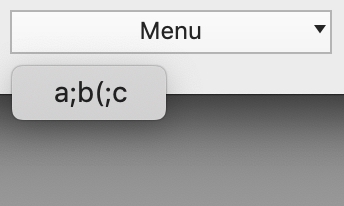
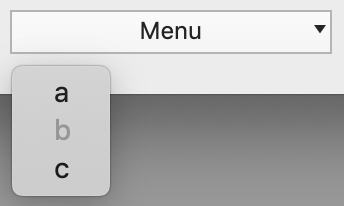
In the above example, the argument that was passed in itemText was "a;b(;c". For the full list of available special characters and their uses, see the documentation.
If you would like to treat your special characters as regular characters (as opposed to metacharacters) instead, simply pass an asterisk (*) as an optional argument after itemText. The below example has the same itemText argument as the above example, but this time an asterisk argument was used: