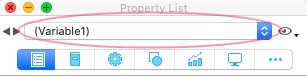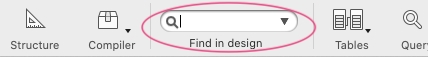Tech Tip: Unable to Rename Object on Form
PRODUCT: 4D | VERSION: 18 | PLATFORM: Mac & Win
Published On: June 11, 2020
in the case you are trying to rename an object on the form and the new name does not stick, check to see if there is another object on the form with the same name you are trying to rename the first object to. There cannot be two objects with the same name on a form. Therefore, when trying to rename an object to an already existing object name, the renaming will not save. Since the properties list shown below displays an object having the name "Variable1", trying to rename another obejct to "Variable1" will not save.
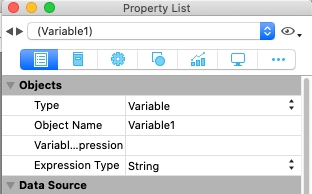
It can be helpful to use the dropdown list on the top of the properties list to check. The dropdown provides a list of all the object's name and variable expression that are present on the current page of the form. If the form has multiple pages, check the dropdown on each page or use a search in Find in Design.
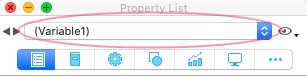
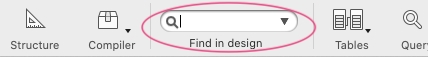
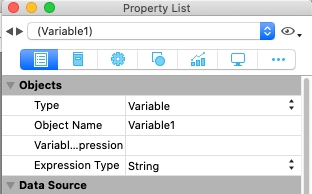
It can be helpful to use the dropdown list on the top of the properties list to check. The dropdown provides a list of all the object's name and variable expression that are present on the current page of the form. If the form has multiple pages, check the dropdown on each page or use a search in Find in Design.