Tech Tip: Missing Components Error in a Built App
PRODUCT: 4D Client | VERSION: 18 | PLATFORM: Mac & Win
Published On: June 18, 2020
References to components or component methods in an application can cause errors if the component is not found. If errors regarding missing components in a recently built application appear, it may be likely that the setting for including the component in the built application was unchecked. Make sure to see if the components are selected on the Plugins & components tab of the Build Application window before building the application.
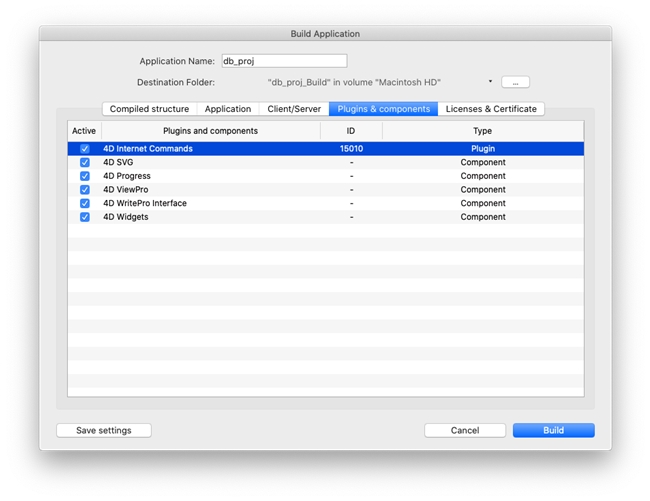
The components should then be located in the components folder in the built application.
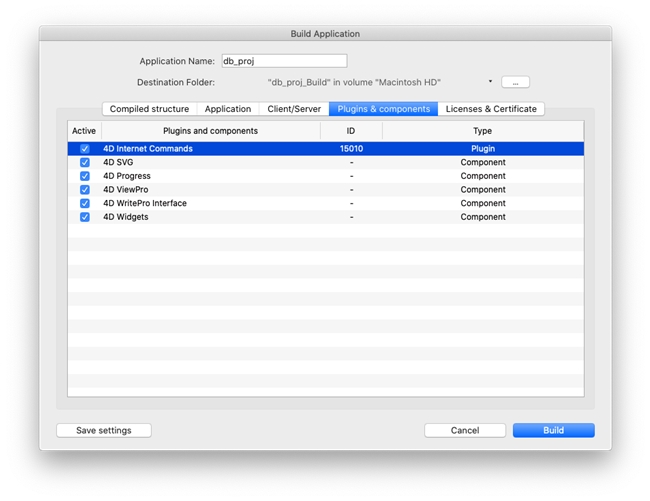
The components should then be located in the components folder in the built application.
