Tech Tip: 4D Write Pro Toolbar Paper Size List
PRODUCT: 4D | VERSION: 18 | PLATFORM: Mac & Win
Published On: August 10, 2020
One of the features of the 4D Write Pro toolbar is the ability to select the paper size for the resulting prints.
This feature is found under the Print Section and is the left most drop-down list set to the current paper size for the associated 4D Write Pro document:
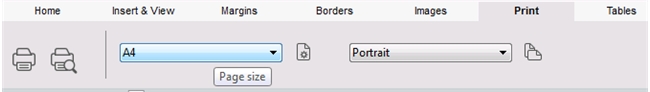
The contents of the drop-down list is automatically loaded and is based on the paper options available in the current printer that is set for the application.
For example the list below is the list of paper sizes for one printer set:
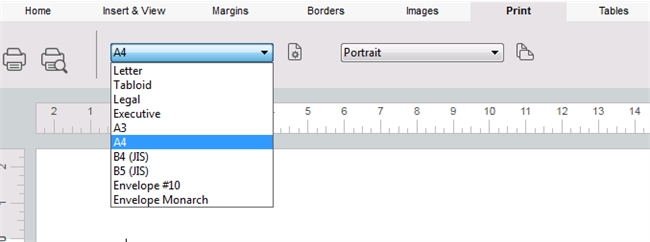
Setting the printer to a different one can generate a different list:
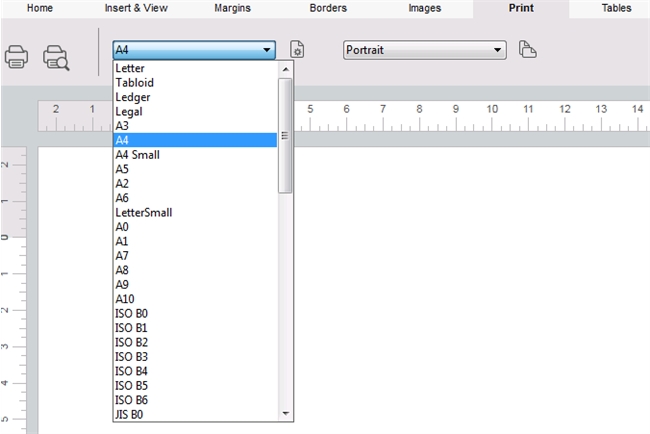
To confirm which printer is currently selected, the command Get current printer can be used.
To check the paper sizes available for the current printer the command PRINT OPTIONS VALUES with the selector Paper option can be used to poplate an array with the list of paper sizes. The array contains the same values used as the list for the Write Pro toolbar.
The printer can be changed at any time using SET CURRENT PRINTER, PRINT SETTINGS, or any of the other commands that can modify the print settings.
This feature is found under the Print Section and is the left most drop-down list set to the current paper size for the associated 4D Write Pro document:
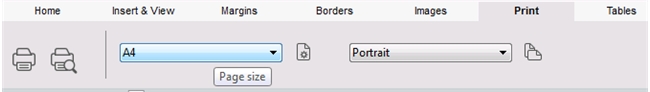
The contents of the drop-down list is automatically loaded and is based on the paper options available in the current printer that is set for the application.
For example the list below is the list of paper sizes for one printer set:
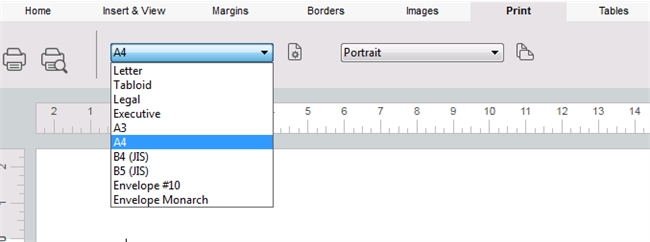
Setting the printer to a different one can generate a different list:
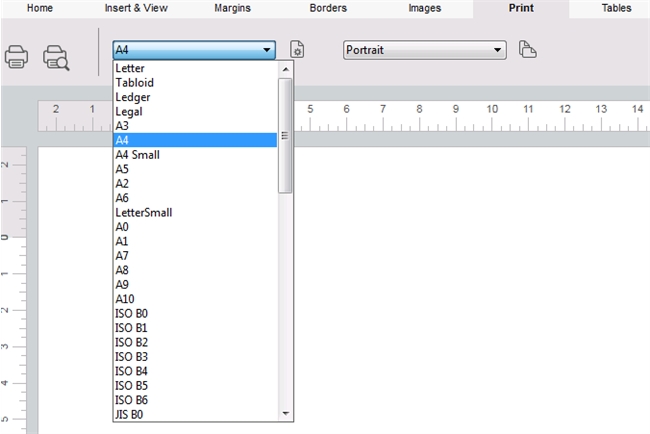
To confirm which printer is currently selected, the command Get current printer can be used.
To check the paper sizes available for the current printer the command PRINT OPTIONS VALUES with the selector Paper option can be used to poplate an array with the list of paper sizes. The array contains the same values used as the list for the Write Pro toolbar.
The printer can be changed at any time using SET CURRENT PRINTER, PRINT SETTINGS, or any of the other commands that can modify the print settings.
