Tech Tip: Make sure the logs folder exists before enabling client-side logging
PRODUCT: 4D | VERSION: 18 | PLATFORM: Mac & Win
Published On: August 17, 2020
Before any client-side logging is enabled using SET DATABASE PARAMETER in client-server mode, make sure the Logs folder exists prior to calling out that command. Otherwise, the logs will simply not generate.
To do so, open the Runtime Explorer under Run > Runtime Explorer and execute the expression below:
SHOW ON DISK(Get 4D Folder(Logs folder))
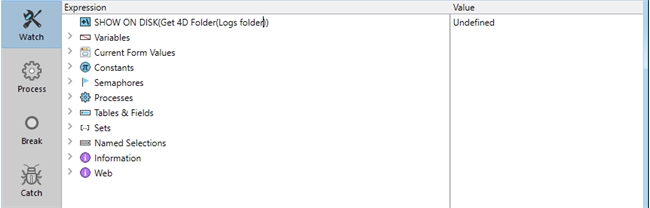
With that command, the Logs folder will be created and the logs will be correctly generated.
To do so, open the Runtime Explorer under Run > Runtime Explorer and execute the expression below:
SHOW ON DISK(Get 4D Folder(Logs folder))
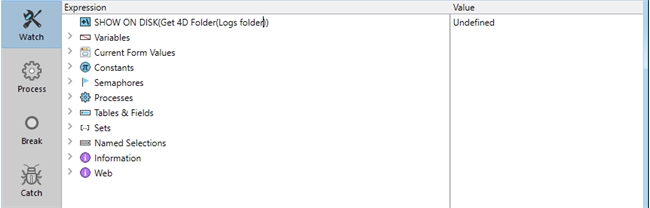
With that command, the Logs folder will be created and the logs will be correctly generated.
