Tech Tip: Cannot save new record in table Resources of database InternalDatabase Error
PRODUCT: 4D | VERSION: 18 | PLATFORM: Mac & Win
Published On: August 24, 2020
On when starting up a database on a machine it is possible to encounter the following runtime error:
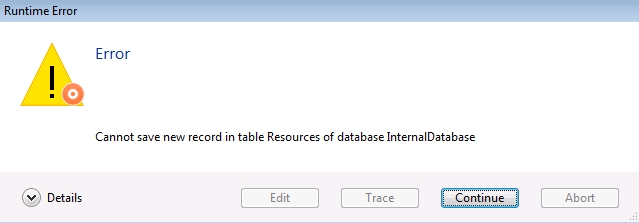
The details of the error dialog can be expanded by clicking the downward pointing arrow. Doing so will show the error stack, which is listed in reverse chronological order from top to bottom.
With the details expanded the error looks like:
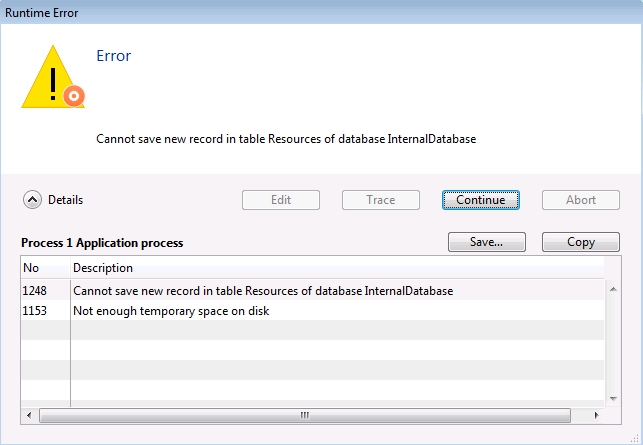
From the details it can be seen that the initial error was that the disk did not have enough space to store temporary data, this in turn caused the next and most recent error which is reported. From here the solution would be to create more space. This error is not a frequently encountered error and the main error message does not provide much detail on how to resolve the issue but by viewing the details the solution is straightforward. This is one of the instances where expanding the Details can be helpful in diagnosing a problem, and should also done when attempting to get help with resolving an error.
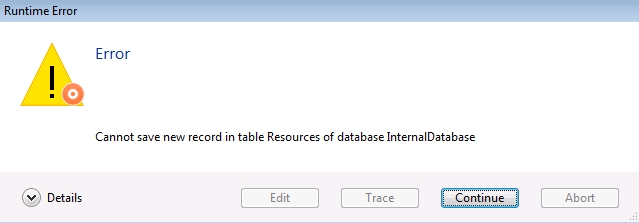
The details of the error dialog can be expanded by clicking the downward pointing arrow. Doing so will show the error stack, which is listed in reverse chronological order from top to bottom.
With the details expanded the error looks like:
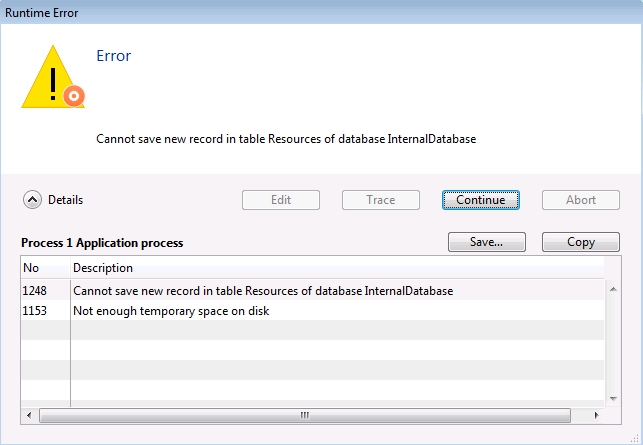
From the details it can be seen that the initial error was that the disk did not have enough space to store temporary data, this in turn caused the next and most recent error which is reported. From here the solution would be to create more space. This error is not a frequently encountered error and the main error message does not provide much detail on how to resolve the issue but by viewing the details the solution is straightforward. This is one of the instances where expanding the Details can be helpful in diagnosing a problem, and should also done when attempting to get help with resolving an error.
