Tech Tip: Remember to double check the Automatic Restore option
PRODUCT: 4D | VERSION: 18 | PLATFORM: Mac & Win
Published On: September 1, 2020
The "Automatic Restore" options within the Backup and Restore database settings are enabled by default, and it is recommended to leave this option enabled. The option should remain enabled throughout database upgrades, but if you havent checked in a while, it may be a good idea to double-check and verify that it is still enabled. This is because restoring from backup and integrating the journal file is the abbsolute best way of recovering from any type of data intgretity issue.
The option is found at the bottom of the Backup & Restore page of the Database Settings (Backup):
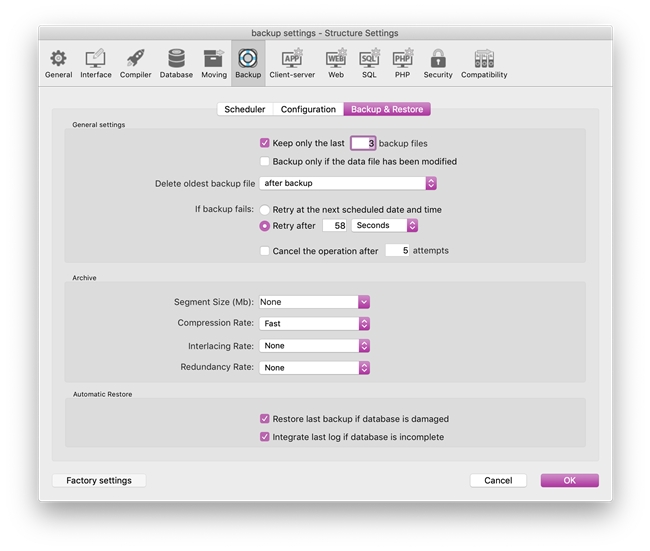
In order for this feature to be the most useful, both options should be enabled:
The option is found at the bottom of the Backup & Restore page of the Database Settings (Backup):
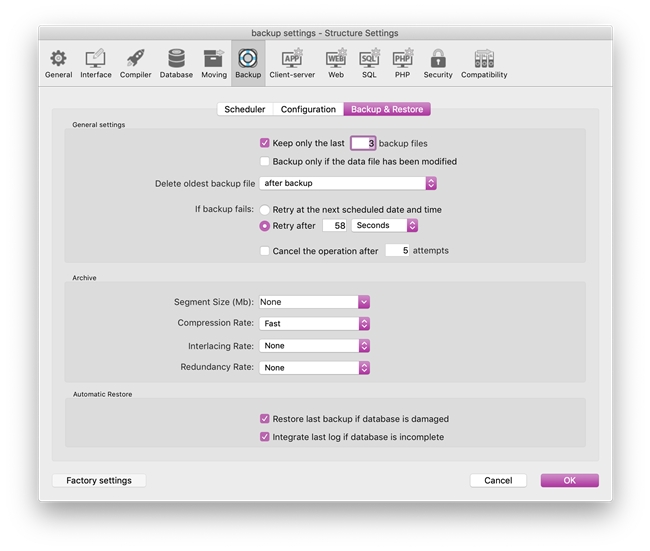
In order for this feature to be the most useful, both options should be enabled:
- Restore last backup if database is damaged
- Integrate last log if database is incomplete
